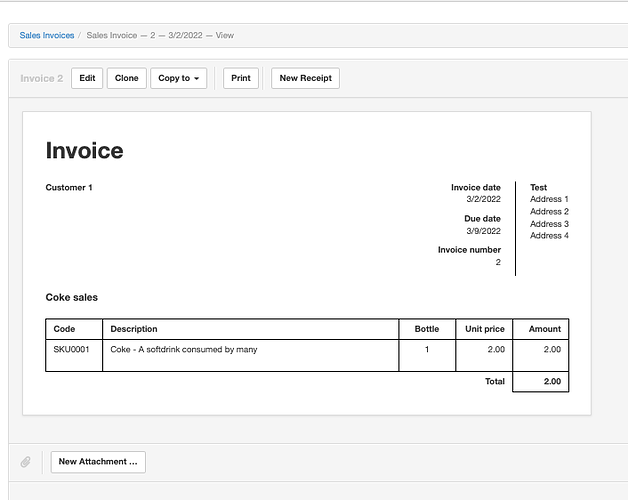Please Help Me
Post a screenshot of the edit screen of one of these inventory items.
Read the guide Create and manage inventory items | Manager
Also please show the edit screen for the invoice and one of the inventory items on it
Unable to see item name in Sales Invoice
The reason isexplainedi the guides on inventory management and sales invoicing
There’s your culprit right there.
You’ve filled the description in the inventory item. The manual description field in Manager overrides the auto descriptions and reference columns which include item codes and names.
So if you leave the inventory item description blank, Manager would show item code and name columns by default.
On the other hand, if you want to show custom descriptions, lengthy ones or you prefer a minimal invoice layout with less columns, then you should fill in the description field with whatever custom value you prefer instead.
We need to show Sales Invoice view/print
Both Item Name and Line Description,
Can you be more specific about wat you are trying to achieve?
The guides are quite clear about what information is printed when different bits are entered in the Inventory Item definition (Create and manage inventory items | Manager)
Where is the content of the Line Description field of the Sales Invoice line to come from?
I suggest that you setup a Test Business and try out different combinations of Item Code, Item Name and Item Description to see if any of them can fill your requirement
Not sure what you want. Please look at screenshots of a test business below, it contains the Code, the Description:
-
The Invoice print preview:
-
The Invoice edit screen:
NOTE that I enabled to show the line description as entered in below inventory item otherwise it would not show on the invoice. -
The edit screen of the inventory item:
If you want the Inventory Item name to show as well as in example Invoice below:
then you can add it also to the description see edit screen below for inventory item:
@Mahfuzur_Rahman, you have been told how the program works, referred to the documentation, and given examples. You cannot get what you want, because a theme (built-in or custom) only displays the variables passed to it by the program according to the type of transaction and content of the database. When you have all three variables—code, item name, and description—entered for inventory items, the item name is not passed.
As mentioned, the best you can do is to repeat the item name in the description. @Tut already explained why item name will not be displayed.