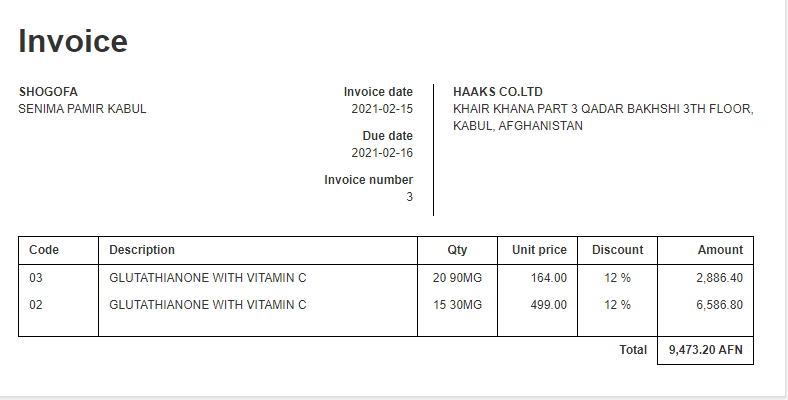how to make this column shown in printing.
can some one guide meOnly columns with data in them are printed
Show a screen image of what item column you are talking about
The item name is not meant to show and cannot be made to. Include everything you want to show in the description. The purpose of item names is to have something short for selection menus and various reports.
in my country it is needed to customer read what prudoct did you send them and they will not accept the invoice without product name or item name. that is all
This is how manager works:
- The item name is there to help you search for the item.
- The item description is what’s to be displayed on documents.
- If you don’t provide a description, manager will use name by default as a description
If both item name and description are required, you can always include item name in the description, as @Tut already suggested. For example, your description for ‘Watermelon’ item should be something like this:
Watermelon:
Green outside and red inside
You can also use HTML to better format it.
i didn’t understand where should i write html scrip.
if this software desn’t print item name or product name then i don’t need it in here it is nassecery.
thanks to help me
You can use HTML to format text in any field. See https://www.manager.io/guides/13392. It is optional. It will not put variables into the field that are not already there.
To understand more completely what is printed in various fields for inventory items, see this Guide: https://www.manager.io/guides/7344.
2 posts were split to a new topic: Why not Afghanistan?
tut dear i didn’t add item option in printing but i done one thing. i add in custom fields, sales invoice line, i give it product name, but it should fill it each time can we add some names for all the time like item.
can we move this column to the first column. in the place of description.
thanks for your help
That’s a huge unnecessary work around.
If you aren’t using description in printed documents, why not just leave description blank? The item name will show instead.
You can create a custom field and call it “internal memo” instead of the description, no scripting required.
dear i used both of them therefore i am asking about them.
i am using this software for medicine business.
for example
product name. description or formula …
Acne Bar benzoyl per oxide
unitar bar juniper+ coal tar
Let’s restart by redefining what do you want to achieve. Is it:
- Print Item Name but NOT Description
- Print Description but NOT Item Name
- Print both Item Name AND Description
Which one is it?
both of them i need it
item name and descriptin
If you create a custom field for the description, make it show on printed documents and keep the default description blank, then you can skip the scripting part.
But your method of replacing name with a custom field will also work with some scripting.
how i can custom the description.
but my problem is with item name not with description.
when i want print my invoice it shows me description option.
but not shows item name option.
i want to have both of them in my invoice give me sulation dear…
If the description is related to the item, you should create a custom field for inventory items like so:
Then you can create a description once for each item like so:
Make sure to leave built-in description blank.
Now everytime you choose that item you will have it’s name and description appear side-by-side on your invoices like this:
it works but teo head on one in invoice is not suiteable
thanks
@Sayed, you have already been told this. But I will tell you one more time.
Just enter anything you want to appear on the printed form in the Description field as well as in the Item Name field. For example:
- Item Name: Aspirin
- Description: Aspirin 500 mg tablets (100 per bottle)
You will search by the item name. The transaction will show the description.