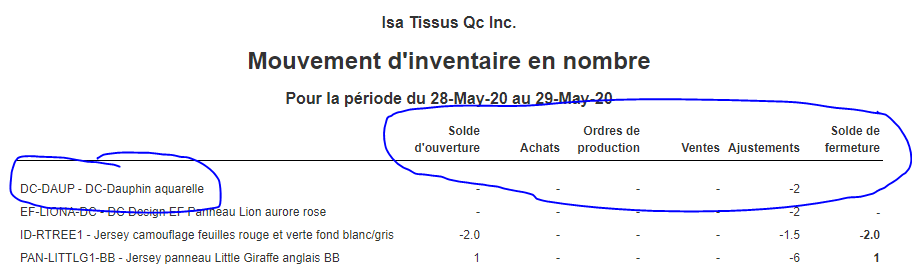in hand inventory probleme…
What do you think the problem is? If you are referring to negative quantities on hand, that shows these items are in a backorder condition. That means you have sold more than you have purchased and received. A possible explanation is that you have the Goods Receipts tab enabled but are not entering goods receipts when the inventory items arrive. Read the Guide: Create goods receipts | Manager.
If you do not want to use goods receipts, disable that tab. The program will then assume that items are in inventory as soon as you enter a payment or purchase invoice to record purchasing them.
@lubos this seems to be a bug on version 20.5.56
i do not have the Goods Receipts tab enabled but the Suppliers tab now shows Qty to receive for every supplier.
the Inventory Items tab do not show the column though.
is a bug, this week all good. i have 84m in m hands, need ship 49 and stay 35m… is a bug i touch notting and do a bug alone.
@Isabelle_Rousseau can you check the latest version (20.5.60) and see whether it has been resolved. It’s not clear what version you are using and quite a few issues have been resolved in the recent days.
@sharpdrivetek I think I found the reason. Check the latest version (20.5.61)
the above issue appears solved in version 20.5.63
but now the Qty on hand column in the Inventory Items tab seem to show all negative numbers which were previously zero. i am unable to get my head around what is causing this issue. @lubos can you please check this?
when i drill-down on the number shown under Qty on hand, only the delivery note transactions are listed. i have only Sales Invoices, Delivery Notes, Credit Notes, Debit Notes, Production Orders and Purchase Invoices tabs enabled which control movement of inventory and i do not have any open loop transaction.
@sharpdrivetek check the latest version (20.5.64). Should be fixed now.
the issue with negative quantity is fixed.
but found three new issues.
- an item with Qty on hand shows the correct quantity but it shows few transactions in Unspecified location although the transactions listed when drilling down from the number have an inventory location selected.
-
The Inventory Quantity by Location report shows all negative quantities.
-
the exact same issue as explained in below topic has reappeared.
Purchase Invoice Custom Field Bug
when i ask a inventorie rapport by quatity, all enty journal is inclues in result, not juste on the select period.
can you see wath appening please.
probleme already there… are you see wath appenning with rapport?
I think this issue has been already resolved in the latest version.
on version 20.6.7 the problem is still present
@Isabelle_Rousseau, you have never actually explained what you think the problem is. You posted an unexplained screen shot. You insisted there was a bug. You insisted again there is a problem. You asked if others could see the problem. You said the problem is still present.
If you want action, you must describe the problem in detail and illustrate it with meaningful screen shots. Explain what you think is wrong and why you think it is wrong.
forgive me i thought it was clear ![]()
when I request a report of movement of inventory in number, I select the dates and for example if I select from May 15 to May 25, all the entry of the journal or modification of inventory made outside these date is also displayed. it is as if he did not meet the dates requested. example my article DC-DAUP had an entry in the newspaper on Dec 31, 2018, but appears in my report where I request the movements from May 28 to 29. before it was correct but for about 1.5 weeks it has not worked.
@Isabelle_Rousseau, you may have obscured the most important information for understanding your problem.
First question: Where did you obtain the second screen shot in your latest post?
Second question: What are the dates and transaction types for the two transactions you obscured?
Third question: Can you post a screen shot of the Edit screen for the 31 Dec 2018 journal entry?
1.report section - inventory movement in number
2. I will ask from May 28 to 29, 2020 only. inventory movements outside of its dates should not appear. 2 weeks ago the dates were respected.
3. see attached photo.
as I said 2 weeks ago the reports were corrected, now it is as if all the log entries since the beginning of my use appeared in the report.
I am sorry. Your answers are not detailed enough.
-
Your first screen shot was obtained from the report. The second screen shot was obtained somewhere else.
-
Please provide the exact dates and transaction types of the entries in the second screen shot. I was not asking about the dates of the report.
-
I do not know what your new screen shot is, but it is not the Edit screen of anything. It is the View screen of something, but I cannot tell what.
Please, provide exactly what I asked for. Anything else will not help determine what is happening.
I think the issue here is the figures on the report are not clickable so it’s really difficult to figure out what’s actually wrong. @Isabelle_Rousseau let me make the figures clickable first, then it will be easy to see how numbers on the report add up and if anything is wrong.