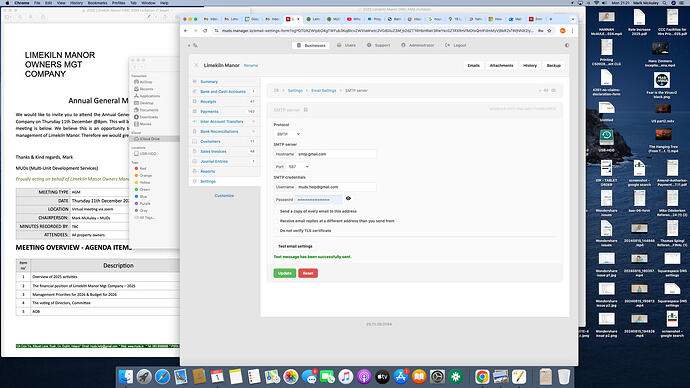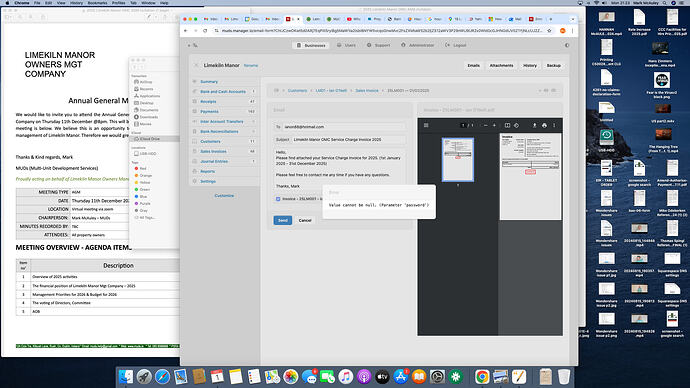When I try to send receipt email am getting message ’ Value cannot be null.(Parameter ‘address’)
No changes mail except update Manager to 23.8.1.930. No mint system update.
That’s not the message. It says password so check the entered password.
BTW, you should always turn to English before making and posting a screenshot so that everyone can understand the texts.
Maybe I wasn’t clear enough. But in the previous version I sent emails with manager. Sending went fine. After installing the manager update, I can no longer send mail via manager. The password and email address are correct and belong together. I checked that several times and s 100% sure correct.
Your username looks suspect. Are you sure yours has spaces in it?
As indicated, no changes made except manager update. Fields checked for spaces. There are no spaces in the fields. And KPN’s settings are: Unauthenticated (for fixed connections): (not recommended) Server: mail.kpnmail.nl, SSL: No, Port: 25 Username: none Password: none As the settings stood, it has always worked without problems.
I have a second PC with manager older version with which I could send mails. This updated and then sending mails no longer worked.
This defense of your settings makes no sense. Your screen shot clearly shows two spaces in the Username field.
Re enter the password.
It defaults to blanks and shows as hidden.
Not sure if this happens each time you edit the settings but it does at least after some Manager updates.
After updating to 23.7.27.928 I had to re-enter the password on all my businesses.
All working fine now.
@lubos posted this Internal error when sending e-mail - #6 by lubos which may explain the passwords going missing.
I have reenter all field several times
I am no expert on e-mail traffic.
I cannot help feeling that there are contradictions in the data such as:
mail.kpnmail.nl; to my knowledge, kpn uses port 587 over smtp.kpnmail.nl.
You must then have an email address from kpn…
Your setting suggests that you are using a relay server.
The domain name kunderhoes.nl is issued by Trans-ip.
Their email traffic runs over smtp.transip.email, port 465, and the username is your email address. So info@kunderhoes.nl.
The username you reported is not an e-mail address but a name with even spaces. Frankly, I have never come across that as a usable username.
So all in all, I wonder how you have your email traffic set up, it seems you are using different services.
Below are the input fields I see in Manager, which thus differs from yours, despite the version numbers being the same. (23.8.1.930).
The [Email address] field is missing for me.
The email address field only appears when the username is not a full email address. That will depend on the provider’s username structure.
But I agree with your other statements, especially the strange nature of the username, with spaces.
I have stayed out of this conversation because I don’t know what changes Lubos has made to the program and I don’t use the Manager email feature.
However, I will add a few points from an IT Technician point of view, which may shed light on the problem as I am seeing a common theme here.
I think @lubos needs to make clear what ports will work with the changes he has made, because I suspect the problem is to do with what “modern” mail servers support and Cyber Security Best practices.
Port 25 should never ever be used to send email from program. Port 25 is meant to be used to send email between mail servers, not client to server. I suspect that if you change to port 465 or 587, your problems may go away as it looks to me like it doesn’t like using port 25 anymore - which is a good thing!
Don’t ever use mail relay. Highly insecure and more mail servers are simply blocking this function because of phishing malware etc. Very poor security practice, so I would suggest abandoning this.
Port 465 is what I recommend, as it’s actually more secure than port 587 despite people believing that port 587 is more secure. When I researched the issue some years ago, I came to the conclusion that port 465 while technically deprecated is actually more secure. I only use 587 for apple devices as they don’t really like port 465.
Having said that, port 587 is well supported and quite secure as well. I just prefer using port 465. Although I don’t use email in Manager so can’t comment on how well it works, if at all.
I don’t know what the actual problem is, and it may well be a bug in Manager. As I don’t use email in Manager, I can’t test. I would recommend using port 465, if your password is short, simple etc, change it to a longer password as there may be a minimum password length or complexity requirements in Manager now? Don’t use a relay mail server and if you are using gmail etc, you probably need to update the modern authentication token in Manager?
Hope that helps somebody
As an experienced forum user you could have found this post, which would have saved you time SMTP Server and Port - HELP - #14 and this one Internal error when sending e-mail - #8 by lubos
I have already seen those posts, so I know some of what Lubos has done. You have misunderstood my post. I was discussing sending mail from an IT point of view, not regarding how Manager itself works. So my comments regarding port usage is about ports and mail relay for mail servers and mail clients in general, not specific to Manager.
In addition, while I know that he has added port 465 and updated the SMTP library, I don’t know exactly what changes he made to the library to determine the cause of the current problems - whether it’s port 25 or a password complexity requirement or oauth2 or something else that is the issue.
My recommendation would be to abandon port 25 as it violates pretty much every rule in the official rulebook and many isp’s actually block port 25 on consumer Internet connections.
Please be reminded that this forum is about Manager, you can share IT points of view on forums more suitable.
Thanks settings adjusted. Previous managers versions worked it with the previous settings as shown in the screenshots shown. But fine the email now works thanks again.