Hi there, my bank account disappeared (with 18 months information). All other information appears to be fine. I have an apple mac. Using desktop version. Please help!!
you need to provide more details.
what version?
did you update Manager? if so from which older version?
closed Manager or system shutdown?
I force quit manager, as it showed some error. Restarted my computer and suddenly, instead of 4 bank accounts I now have 3. My entire bank account with all its processing has disappeared. No other modules appear to be affected. I did not update Manager. Manager 16.4.75
you are using a version more than 1.5 years old.
do you have any recent backup? if yes, remove the current business and import the recent backup.
Oh dear… not sure I have…last one was end of March 2017… What I don’t understand, is that all the processing is still there i.e payments made to suppliers
can you please post a screenshot of your bank accounts tab? you can hide unnecessary details.
also please post a screenshot of your applications data folder.
Sorry for the delay…am trying to copy and paste on apple… keeps on giving me a link. Will send screenshots asap
what about screenshot of your application data folder?
is this the only business you have on Manager?
@Christelle1, to capture a screen shot on a Mac, simultaneously hold down Command + Shift + 4. You will see a little cross cursor you can drag over the area you want to capture. That way you don’t need to post links to your entire screen.
Upload the resulting screen shot using the ![]() arrow above the forum composing pane.
arrow above the forum composing pane.
Don’t despair. Manager has never allowed you to delete accounts that have transactions in them. So your data is not lost. The account is just not displaying as you expect. But this kind of thing is very difficult to track down remotely. I’d really like to tell you to update your software first. But there have been so many changes since your version, that would probably make things harder for you. So let’s start with simpler steps.
-
Click Customize below the list of tabs on the left. Post a screen shot of what you see. In fact, you’ll have to scroll down and capture several to grab everything, because the list is long. I’m looking to see which tabs you have available in your old version, not just which you have enabled, which can be seen in your other screen shots.)
-
Copy the Application Data address from your About Manager page. Switch to the Finder by clicking outside the Manager window on your desktop. Then navigate to Go => Go to Folder… and paste that address into the box that appears and click Go. Post a screen shot of the contents of that folder. (This is what @sharpdrivetek asked for. The folder you are looking at is your application data folder.)
-
Go to Settings => Chart of Accounts and post a screen shot of screen shot of the Assets portion of your chart of accounts.
First question: What is the FNB Deposit account shown on your chart of accounts? Is that your missing bank account? If so, it should have been created under the Bank Accounts tab, not as a free-standing general ledger account.
Second question: What happens if you enable the Cash Accounts tab under Customize? This should already have been done, because you have an account, Petty Cash, included with your bank accounts. That account will need to be corrected, but you can’t do that until you update your software.
Unrelated observation: You appear to have several accounts on your balance sheet that are expense accounts, not balance sheet accounts. If true, this will horribly mangle your records, though it will not have caused your bank account to go missing.
looking at your application data folder contents, i am assuming the system crash has created copies of your database and audit trail files.
these files are the ones starting with filenames 00000 and 2280c.
if i am correct please move the below files with a hyphen (-) in the filename to a different folder with only the remaining four files left in the application data folder.

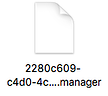
now open Manager and import your business file which is the filename starting with 094707ac.
check if everything is back to normal.
if not, move back the initial two files you moved out of the application data folder and this time move out the similar files without the hyphen (-).
again open Manager and import your business file.
tell us if it works.
The files with hyphens in their names are relics of previous data structures. They are not used any longer. The file with 094707… is also probably a relic, because it has hyphens in its name.
There should be no need to import any business. The data should already be there. I’m fairly certain this is not an issue of a missing data file, but of improper entries in the one that is there. I believe the file 2280c609… with no hyphens is the business data file. You can tell this by making a test entry in your business, then looking at the modification date/time for these files. (Shift your Finder view to List rather than Icon so you can see modification dates.)
The FNB Deposit account is not my main bank account. This is simply an additional savings account. I enabled the cash accounts tab…nothing happened.
I don’t see any expense accounts under the balance sheet accounts, which ones are you referring to? We have tried all the suggestions above. Updated to new version 17.3.16. The petty cash and savings account files are now back to normal in the updated version, but still no business cheque account. (All the information that I have posted on the FNB cheque account is still there, but there is simply no cheque account anymore)
I seem to also have 2 manager systems open, the old 16.4.75 version (which still shows the petty cash and savings account with a zero balance, as well as the updated version)
Would it be at all possible to arrange a team viewer session? I have no idea what to do next…
P.S Couldn’t reply earlier. Manager stated that I reached the maximum amount of replies and needed to wait 24 hours?






