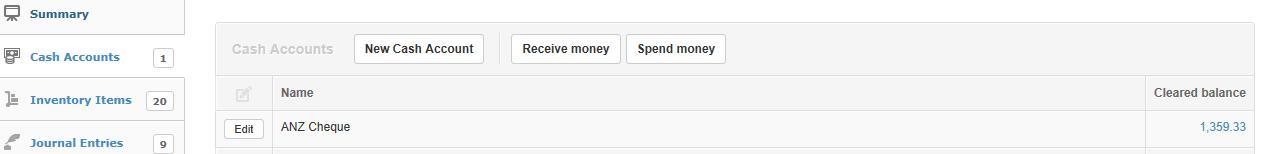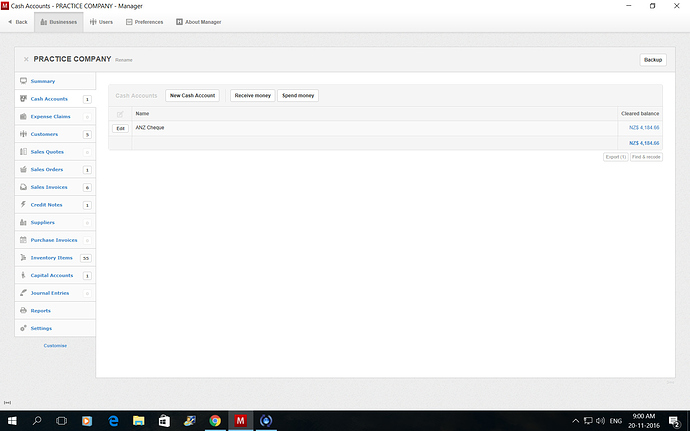I have done all the steps to be able to upload bank statements but do not get the upload button
- Click on the Cash Accounts tab
- Click on the blue balance figure (right hand side) next to the required account
- Across the top you should see 4 buttons

@abj, your second screen shot is puzzling because it does not show the cash account balance column. What sequence of steps did you take to see that screen?
I have done all that, I sent two screen shots to show what I get, there is only backup right top and export bottom, the other screen shot shows I have checked maintained by bank box
Hi Tut I just clicked the cash accounts tab, I did exactly what Brucanna has outlined
When you click on the Cash Accounts tab you should see this with a blue balance to the right
I can’t re-create your second screenshot - Transactions. (its not standard)
Is this what you see when you click on the Cash Accounts tab.
What tabs did you use to create those transactions?
The second screenshot was what I got when I clicked the blue balance to the right, I get the same result (second screen shot) whichever of the two blue totals I have clicked as per shot below
update… I have found it! I was sure I had tried clicking on both balances but just tried again and I got the four boxes clicking the fist line one! I understand now what was happening and it would have been obvious to me if I had set up more than one account. Thanks for your help