I have given receipts and payments summary access to my staff but he is not able to access it.
I have to give him full access in order for him to open this.
The problem is coming up with this particular report only.
Regards,
Kumar Avinash Rai
I have given receipts and payments summary access to my staff but he is not able to access it.
I have to give him full access in order for him to open this.
The problem is coming up with this particular report only.
Regards,
Kumar Avinash Rai
Were you using impersonate feature when you took that screenshot?
My accountant said he is not able to open it up. So I impersonated and checked it myself.
Tried opening on both, laptop and mobile phone.
The screen that you are showing most likely appeared when you impersonate a user and then user browser navigation to go back somewhere where he doesn’t have access.
However, if you could provide screenshots for the user permissions edit screen and then login using the users credentials and then use the ui links to get to the report. That would be helpful.
Can I please have reply from any proper developer here?
Please understand what I am trying to say.
It has nothing to do with impersonating…
The problem came that’s why I impersonated to verify.
What are you going to make out of the screen shot? Its literally the exact same thing which I have posted…
I have done whatever you have advised above and the problem persists…
Good luck trying to get help from anyone with that attitude.
Getting the developers to address your problem is more likely if it is clearly defined.
A reasonable assumption. You are basing that on testing you have done or your knowledge of Manager coding?
Obviously forum users can only confirm their assumptions by the former method hence
Extremely sorry. I didn’t mean to be rude at all…
Was just stating that I have tried everything…
Added new user/removed the previous user, tried changing all the settings and everything.
Tried logging in directly as well but nothing worked out.
I’m coming to the forum after trying all the basic diagnostics…
Never mind that. But you should know the reason for the great support manager provides is that the developer isn’t distracted by random claims. This forum, moderators and the community act as a filter of the large number of posts.
Obviously the developer cannot physically attend to the 17k + posts so the moderators and community will help by trying to replicate you problem. Only then the moderators will categorize this as a bug.
For now, you need to furnish more information starting with your version: server or cloud and all edit screens involved.
It does seem like a bug, because I managed to recreate your problem:
Moreover, the access rights for summary seem to interfere with Receipts & Payments summary, however even if you provide full access to the summary page you still cannot create a new report:
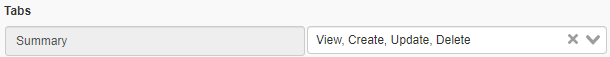
Moderators please consider moving this to bugs.
I moved this topic to bugs and edited the title.
@Kumar_Avinash_Rai @Ealfardan both issues fixed in the latest version (21.2.13)
am having the same issue … cannot make payment with impersonating user in test environment.
am using server edition on Ubuntu 20.04
connecting the user from win 10 PC
And permissions as follows:
@rukshakhan I’m not able to reproduce the issue. Can you confirm version you are using?
Apologies on my ignorance. but how do I check version of Manager I use on Ubuntu?
Hi @Lubos,
Any suggestion on how to get a limited user make and receive payments?
Thanks.
@rukshakhan what button do you click just before getting not authorized error? Can you show screenshot for context?