Since a recent update, my invoices are now very narrow and look awful. they also email in the same format and dont look very professional.
I cant see a way of changing this and would appreciate any help that can be offered
Since a recent update, my invoices are now very narrow and look awful. they also email in the same format and dont look very professional.
I cant see a way of changing this and would appreciate any help that can be offered
Perhaps you could review your theme code, then follow the guidance from @Mabaega in this post.
Typically your custom HTML theme will need instructions (driven by CSS) how the invoices should look when viewed on the screen and how they should look when printed.
Manager is showing invoices within IFRAME therefore it’s really just standard HTML/CSS now.
I assume if you unselect your custom theme, it will look all fine using default theme right?
Unfortunately, I dont have the skills to make HTML changes to the code. It always used to work “straight out of the box”, but with the changes, now it has had a major effect. Are users now expected to have HTML skills to get Manager to work? Surely an A4 form is pretty standard. I have used the Theme Enhancer on the basis default form, so don’t see why it has narrowed the page so significantly. I was always very happy with Manager, but with this change, to me, it is a backward step.
I am having the same issue with narrow invoices when emailed. I am using the desktop version 25.6.12.2382
I agree with Bartona in that few users would have HTML/CSS knowledge to correct this. It appears that the current desktop version is 25.10.5.2875? This was recently released but concerned email functionality.
Is the current version having this issue?
That’s because minimal width was hard-coded in the program. But this was an issue for users who wanted to create themes suitable for printing on thermal printers.
So the change that I made was to remove the hard-coded part from the program and make minimal width part of the default theme (this means minimal width can now be adjusted by end users, among other things).
What happened is that anyone who already used custom themes could be affected by this, as Manager no longer contained hard-coded information about minimal width which your custom theme relied on.
However, you can easily adjust your custom theme to have this minimal width again. For example, you can replace:
<body>
with
<body style="min-width: 800px">
@lubos it works but facing this issue ![]()
No border at right side
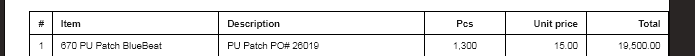
I’m sorry Lubos, but I have no idea about doing this. I don’t even know where to find the code to edit it! We all have different skills. You give me a server to strip down and rebuild and I do it with a blindfold on. Surely, by default would it not be better to leave at the size that it was, as surely the vast majority of users would be using the wider (A4) format, and edit it to the narrower width, if you have a thermal printer? This must be affecting more users now than those with thermal printers?