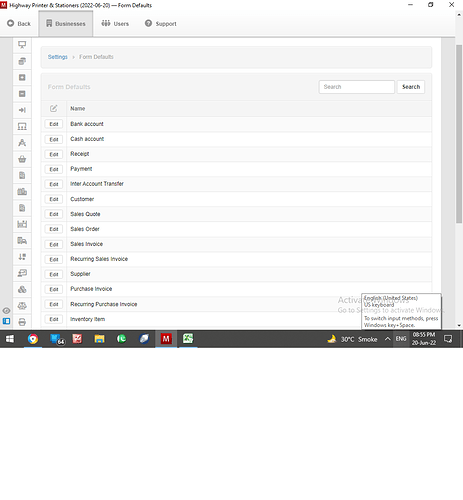Dear Sir
I am an old user of Manager. Today I downloaded the above mentioned version of software and every thing went wrong. the new update wasnt showing the qty and unit price column. i am a retailer and want to generate bills and its very complicated now. can you please help me in this regurd. i cannot click the check box after every entry.
Welcome to the forum @Ali_Ahsan
These columns were hidden to enable a shortcut method of entering the amounts.
To make these columns visible again, check these boxes:
To make these boxes checked by default, just go to Settings > Form Defaults and then select your form and check these boxes there.
For more info on form defaults check this guide.
please see the attached picture

@Ali_Ahsan, to be clear, you must set the form defaults individually for each type of transaction. Read the Guide: Set form defaults | Manager. (@Ealfardan already sent you this link, but you did not visit it.)
Dear Sir
Appreciated your prompt replies. Its done. I created cash account and bank account individually so that’s why it wasn’t changing. Now i understand about the default forms. i have changed it from receipt and payments. now its working