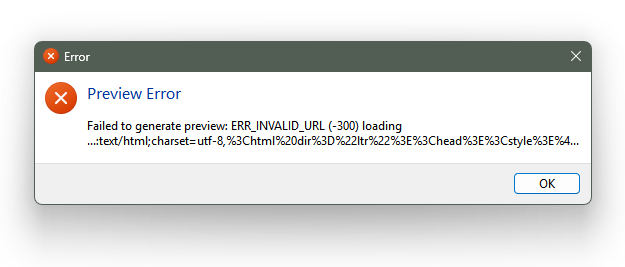Manager 25.11.24.3140 Desktop, Win 11.
I have a large General Ledger Transactions report with +/- 9500 entries which I cannot print to PDF or create a PDF for.
Trying to print gives the following error
Clicking the PDF button does something in the background, presumably trying to generate the PDF, but nothing appears. I let it run for 5 minutes to see if the PDF would be generated. Closing Manager keeps it running as a background process and one can’t reopen Manager until one force closes those processes.
If I run the company in a browser then clicking the PDF button does it’s "busy” animation before crashing with the following error
Error
<h1>Internal Error</h1><hr />Manager 25.11.24.3140<hr /><pre>System.ComponentModel.Win32Exception (14001): An error occurred trying to start process 'C:\Users\Paul\AppData\Local\PuppeteerSharp\Chrome\Win64-138.0.7204.101\chrome-win64\chrome.exe' with working directory 'C:\WINDOWS\System32'. The application has failed to start because its side-by-side configuration is incorrect. Please see the application event log or use the command-line sxstrace.exe tool for more detail.
at System.Diagnostics.Process.StartWithCreateProcess(ProcessStartInfo startInfo)
at PuppeteerSharp.States.ProcessStartingState.StartCoreAsync(LauncherBase p) in /home/runner/work/puppeteer-sharp/puppeteer-sharp/lib/PuppeteerSharp/States/ProcessStartingState.cs:line 68
at PuppeteerSharp.Launcher.LaunchAsync(LaunchOptions options) in /home/runner/work/puppeteer-sharp/puppeteer-sharp/lib/PuppeteerSharp/Launcher.cs:line 77
at PuppeteerSharp.Launcher.LaunchAsync(LaunchOptions options) in /home/runner/work/puppeteer-sharp/puppeteer-sharp/lib/PuppeteerSharp/Launcher.cs:line 110
at ManagerServer.HttpHandlers.Pdf.Post() in D:\a\Manager\Manager\ManagerServer\HttpHandlers\Pdf.cs:line 38
at ManagerServer.HttpServer.<>c.<<Build>b__0_16>d.MoveNext() in D:\a\Manager\Manager\ManagerServer\HttpServer.cs:line 270
--- End of stack trace from previous location ---
at Microsoft.AspNetCore.Routing.EndpointMiddleware.<Invoke>g__AwaitRequestTask|7_0(Endpoint endpoint, Task requestTask, ILogger logger)
at Microsoft.AspNetCore.Authentication.AuthenticationMiddleware.Invoke(HttpContext context)
at Swashbuckle.AspNetCore.SwaggerUI.SwaggerUIMiddleware.Invoke(HttpContext httpContext)
at Microsoft.AspNetCore.Diagnostics.ExceptionHandlerMiddlewareImpl.<Invoke>g__Awaited|10_0(ExceptionHandlerMiddlewareImpl middleware, HttpContext context, Task task)</pre><p><a href="javascript:window.history.back();">Go back</a>