Just updated to 16.12.50 and I see this…
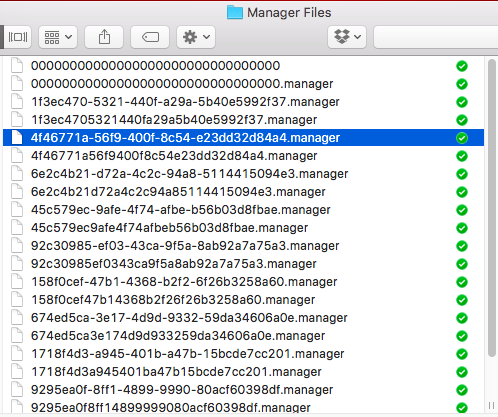
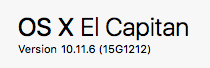
Anybody else?
What seems to be happening is a problem with your index file, the 000…000.manager one.
The directory for your data folder looks like every business has been auto-generated as a default business, which is what happens when the program is opened, the index file says a business is supposed to be there, but its data file can’t be found. Then, for some reason, the name of the data file is being read as the name of the business.
I think the file names with dashes in them are your actual data files. But Manager does not put dashes into file names. These would probably be uninterpretable by the program, hence the auto-generated files. Did you add those dashes for some reason?
I just downloaded, installed, and launched v16.12.50. Everything operates normally.
If I were you, I would make copies of both files for one business, the one with dashes and the one without. Store them outside the data folder for possible reinstallation later. Then, delete the file in the data folder without the dashes, since those seem to be the empty, auto-generated files. Rename the corresponding one with dashes by eliminating the dashes. Relaunch Manager and see what happens.
If that process fixes the one business, repeat for all the others. If it doesn’t fix anything, reinstall the copies you saved elsewhere and wait for help from someone else.
Well, my Manager files folder is a Dropbox folder. So, this anomaly happened to all of my devices (iMac, Macbook Pro etc).
I deleted all files from this folder and restored all businesses from yesterdays backup.
All is OK now.
I don’t know, probably was my fault somehow.
I’m sorry for the inconvenience…
Thanks @Tut