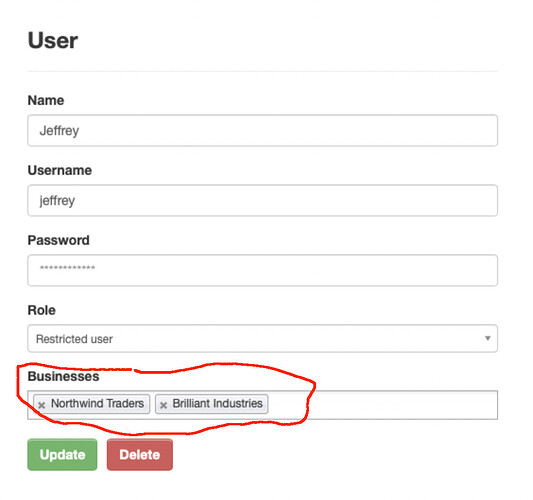Hi, I have created new restricted users but they cant log in. The login page i send to them is only allowing the administrator to login. I have used the devices to try and login in but the only way it works is if I sign in as administrator on their device. What login page should i share?
Create users as per this guide
https://www.manager.io/guides/9162
Then also see:
https://www.manager.io/guides/33078
In the future, every business will have its own login screen for its own “restricted” users so there won’t be this 2-step process.
So that means if they ever log out I have to manually sign them in right? And I cannot remote add a restricted user unless I sign into their device first?
Wrong! Did you read the two guides referred to? You need to create a restricted user and assign them to the busines(ses) you want them to have access to, see screenshot below (red circle):
Then the second guide explains that in each of the assigned busines(ses) you need in settings the user permissions.
These users can only login to their assigned businesses and will only be able to do what you authorize them doing. They login with their username and password at the same login page as you do when loggin in as admin but they will only see their businesses.
Maybe if you are trialing this on the same system then logout as administrator, clear the browser caches and restart the browser and try to login as restricted user.
I am still having trouble creating user permission or giving access to my team members. I have created the new users as described and set permission, but when they login the feedback is the administrator has not set up permissions for this business. I even give them full access to the business and it is still the same thing. I dont know if you have tried it recently but perhaps it could be a bug. Kindly let me know if you are able to create new users and grant them permission and access to businesses created
Its seems the only accounts I can create successfully without access issues are administrator accounts
That’s explained in the 2nd guide indicated by the developer in post #2 I recommend you read the 2 guides again.
BTW, it doesn’t make any difference but, just out of curiosity, what’s the edition of Manager you are using? Server or Cloud? And the version?
Cloud
I have read it and created the accounts as directed. Do you mind trying it on your system to see if it works on yours?
I have and it works in my test server environment v23.6.28.854. You are clearly not following the steps explained in the 2 guides. Show screenshots of how you create users and then give them permissions.
You have not granted any user permission to Kate for the suppliers - as per the guide - you need to read the guides fully and carefully
i really dont know what the issue was, but i just deleted all the users and created new ones. Its working now. Thanks for the assit
Really? It’s pretty clear from your screenshots that although you ticked some tick boxes you didn’t select one of the 4 permission options but left the permission selection field blank, which is the same as giving the user no access. Look again at @Joe91’s post.