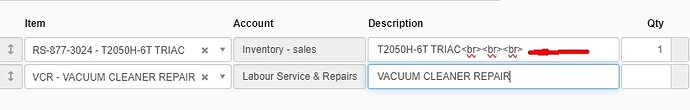I did alway put a few empty lines in my invoices. But now Manager does not ignore these empty lines any more. Manager is creating an tempory account in the balance with the invoices in it with the empty lines. Sorry I don’t know how to explaine it better in English. It was never a problem to use empty lines, but since the last update it’s going wrong.
So you should not be using empty lines as:
- It may be questioned by an tax official.
- It messes with the program in different calculations.
- Is it really needed? Sure it may look nice,
but at the end of the day the customer does not care
So with these reasons in mind it should not be an issue.
That is bad practice and I actually doubt this was allowed practice in the past, especially as I joined earlier than you. Any line item is not for layout but accounting purposes.
Maybe you used a custom theme (obsolete feature) or worse did not realize this would create suspense accounts!
Each line represent an item and if keeping empty it would go into suspense. There have been discussions about this before even recently where someone wanted a solid line and you obviously want spacing so maybe this will help you move forward
@eko is correct. To say it more simply, every line item in Manager is an accounting record. You are using them as word processing tools. The resulting problems go even further than you have noticed so far.
Manager’s form layout already includes extra space between line items.
Thank you all for your feedback. Yes it was just, so the invoices that I sended to my customers looked nicer. It was never a problem, until recently. I did spend a few houres to remove the empty lines by hand and the problem was solved.
If you really need to add ‘extra space’ add <br> in the line description, the example below will add three blank lines between the first and second item. Crude, but it works for me.
Thanks for the tip