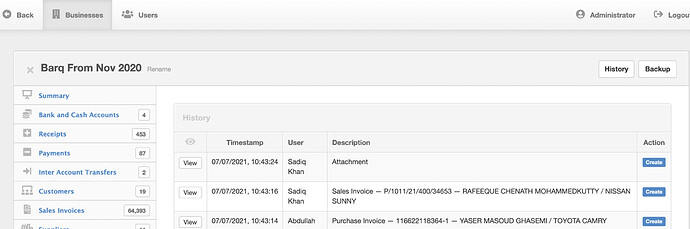Previously we could search any entry in history. but that time too much load when search any specific entry. Now i can go to search without loading but the search bar is not there. If i want to search any entry 1 or 2 months back how can i find in history?
@lubos d
Please be advised to search the forum for example “history search” and you would note that the most recent discussion provides the answer, see "History" not working on large databases - #10
Please read my response and click on the link. You will see that it is no longer available in Manager v21.6.76 both Server (Ubuntu 20.04) and Desktop (macOS Catalina) and this is confirmed by @Lubos who unfortunately replied “… I won’t be able to add back fulltext Search function. Filter by username or date could be added though. … If you want history by reference number of transaction, it’s better to find that transaction in the program and get a history for that specific transaction…”
His last advice works but this is different from searching through all history and find transactions that way and thus in my view is a serious step back in functionality.
@lubos Kindly check the “History” as it does not have where to search for reference number or username again. As this is an important tool to make the function useful adequately.
I won’t be able to add back fulltext Search function. Filter by username or date could be added though.
If you want history by reference number of transaction, it’s better to find that transaction in the program and get history for that specific transaction.
@ibdek good observation. @lubos I also confirm that in Manager v21.6.76 both Server (Ubuntu 20.04) and Desktop (macOS Catalina) the search box on top-right of the screen is no longer available.
@Lubos does this mean we can no longer search history? That is a huge step back.
@lubos, not the case when the transaction has been deleted. When a transaction gets deleted, History retains all the events related to that deleted document/transaction. You cannot search for a deleted receipt transaction in the receipt tab, you can only search for it in History. For this reason, kindly consider bringing the search box back.
I moved the 5 posts immediately above to this existing topic. The discussion had strayed completely away from the issue of downloading the History file for large databases where they were originally posted.
Also, @Lubos please note that there is no History for settings changes under each of the settings items such as payment and receipt rules, custom fields, user permissions, and form defaults. These sometimes are the cause of major issues. Without being able to search for them as we used to from History and having to trawl hundreds of history items manually is unnecessarily cumbersome. Also in a separate discussion about confirmation dialogue boxes shown below it is clear that History access and in my view Search is very important to track what has happened even if by accident and then undo those entries and settings where they caused problems.
That is not true. Settings changes show in the History file.
Ok, let me try better. @Lubos explained that you can get history for a transaction, so for a receipt when you click view you can click on the History button on the bottom right of the screen and see its history entry. As @Abeiku highlighted this can not be done for deleted ones while these d exist in the no longer searchable overall History file (top right button on all screens). I added that we can not see history entries for any of the settings either. I realize this is because these d not have view screens with a history button. This adds to the problem and I included your message on the importance of history and the subsequent elimination of delete buttons for the same reason why the search function in History should be restored. So History as is has become cumbersome as the essential search function has been lost.
I have no idea what you mean by this.
I assume, history can be shown
-
for the overall business (in the top right corner of the screen). Searching has been used to find relevant data.
-
for specific transactions we can now goto a transaction and history for that specific transaction is available via a button in the bottom right corner. This can not be done for setting (yet) or deleted transactions.
The search function is no longer available that is what this subject is about.
I used the term “has” because it refers to past tense. If it was still used I would have used “is”.
At risk of getting yet in another language use argument please note that it should have been “had been” which is used to mean that something happened in the past and has already ended. You could also have used was. “Have been” and “has been” are used to mean that something began in the past and has lasted into the present time.
Could you please add filters for operation as well? (i.e. create, update, delete, batch create, batch update)
This seems like a contradiction of purpose. Why would you want to perform any of those operations on a history file that records what was done elsewhere in the program?