Desktop Version 22.6.4.63, Windows 10
Files with the .manager extension no longer appear to automatically be associated with manager.exe.
The program still runs OK launching from manager.exe, but will not open automatically when clicking on individual business files (e.g business one.manager). No ‘M’ icon on the .manager files either (naturally)
I see this has been changed from a bug to a behavioural issue in the title?
Just installed the server version and it is the same, .manager files aren’t automatically associated with manager.
What Does Bug Mean?
In IT, a bug refers to an error, fault or flaw in any computer program or a hardware system. A bug produces unexpected results or causes a system to behave unexpectedly. In short it is any behavior or result that a program or system gets but it was not designed to do.
Right-click a .manager file and select Properties. What does it say in Opens with?
Did they ever? Why would you expect these “SQLite format 3” files to be associated with Manager executable?
It asks me to choose from a list and then you have to go to other apps and search for manager.exe.
In answer to @eko, Yes it always has associated .manager files with the program since I started using the program 5 years ago. It is the file extension that gets registered with the application regardless of the file structure.
Well I use macOS and Server (Ubuntu) and there it doesn’t so maybe in Windows it did, sorry.
What version of manager?
This has only just happened to me with this version 22.6.4.63.
In any system you should be able to permanently associate any file of that type to any program you select such as Manager.exe to open it with. So I assume your issue is now fixed.
It is a problem (bug) with the installer I presume as you should not have to re-associate after each update.
Are you sure that you to do this after each update? Maybe it is something in your OS that is causing it to stop associations. Anyway, I am sure you eventually get an answer from @Lubos.
When using Windows it is usually related to the registry as it is there that associations are lodged. Maybe the discussion on similar at Windows 10 default programs keep changing - Super User helps.
Correct…and this is done by the program when it is run/installed.
Yes, but Windows updates as per explanation in the link resets these entries to the chagrin of many ![]()
Maybe six years ago!! That is irrelevant now (it has been fixed back then by the way) as I’ve updated since then.
From my other computer -
Let’s leave it to @lubos shall we.
Please note that this seems to confirm that it is not Manager but Windows behaviour.
NO. The installer also no longer asks if I want to open the program now or install a desktop icon. It does however instal the desktop icon.
I’ll repeat it AGAIN, it is an issue with the installation!!!

And this is how it used to be!!
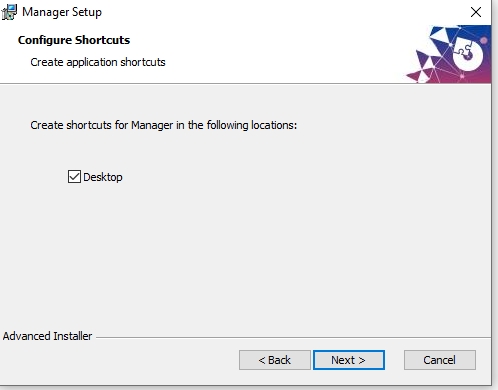

Yes, I noticed that the Launch Manager option has disappeared from the Windows install process
This was a nice to have feature
No, it actually proves it is NOT a windows issue as both computers are running the same version of windows and the problem only exists when installing a later version of manager. Rolling back to a previous version of manager the problem disappears.
Yes. Moderators have been instructed not to allow bug status to be designated by other forum members. This frequently led to user errors being mistakenly classified as bugs, diverting resources. Bugs are designated after they have been replicated by moderators or several very experienced users. This actually speeds up responses to real program malfunctions. And the definition of bug that you copied from somewhere is not the developer’s definition. The behavior you described is not a bug, but the absence of a feature—whether accidental or intentional—you wish was still present. The installer does exactly what it is configured to do.

