Shown in the following:

Notice how the actual data for the field is overlayed on the default text, rather than replacing it.
Shown in the following:

Notice how the actual data for the field is overlayed on the default text, rather than replacing it.
Try updating your software. There have been a couple dozen updates in the past few days. I just looked at this with macOS 10.12 and Manager v 16.10.55 and cannot reproduce the problem. If you’re new to Manager, see this Guide for updating on macOS:
https://forum.manager.io/t/installing-or-updating-desktop-edition-on-macos/7116
Forgot to say: this is with a version I downloaded about an hour ago:
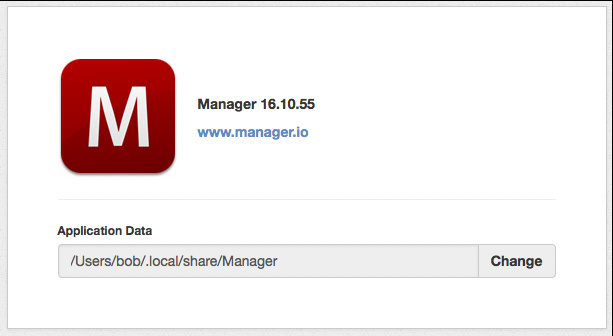
Well, that’s the same version I’m using, so it isn’t Manager. Try reinstalling it and rebooting. Sometimes those PC remedies work on a Mac.
Just downloaded the very latest Manager. This is the version used to make the above:

It was installed by dragging the old Manager.app to the trash and the copying the new one into my applications folder.
Rebooted.
Restarted manager.
Still get:
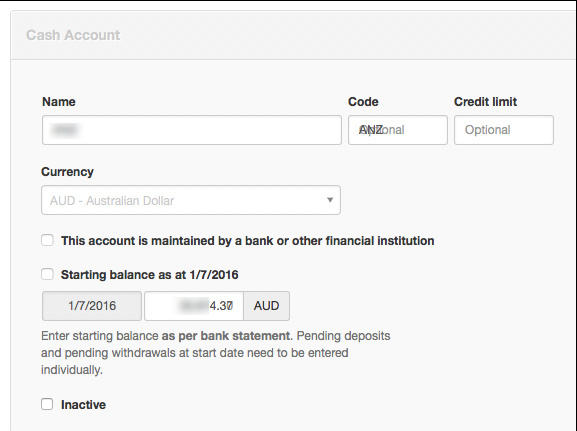
and:

Not from all screens, but these are consistent…
I wonder if I should/CAN? clean out parts of ~/.local?
If you back up your file using the Backup button at the top right corner, you will have everything you need to restore your business. For this purpose, you can back it up to your desktop. (Normally, of course, you will back up to a separate location. Not a bad idea to make two backups before doing what I’m going to tell you next.)
If you have any other businesses, back them up separately. (Backup only does the current business.)
After backing up, locate the application data folder shown under Application Data under About Manager. Trash the entire folder, not just its contents. Reinstall Manager, but this time, don’t drag anything out of your Applications folder first like you did last time. Follow the instructions in the Guide for updating I sent you earlier: just drag the Manager icon from the expanded disk image into Applications.
Launch Manager and restore the business using the Add Business button. Let me know if that fixes the problem.