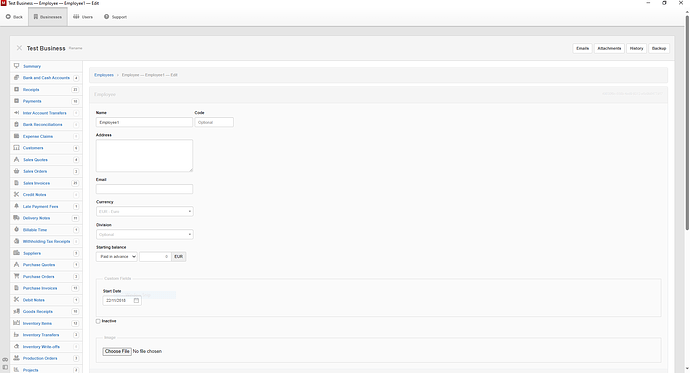I made an employee account under a control account.
when I select a control account then, in line employee shows only employees (Who are connected with the selected control account.
But, Employee clearing account shows all employee, even those employees from another control account.
It is not clear what these screens are showing - can you please explain them further
I made an employee account under a control account.
when I select a control account then, in line employee shows only employees (Who are connected with the selected control account.
But, Employee clearing account shows all employee, even those employees from another control account.
No, I still don’t understand, sorry
You are not supposed to create a Control account for employees - you are meant to use the built-in Employee clearing account
The current version, 23.10.22.1098, does not have an option to assign Control accounts to employees
In your test file it doesn’t have that field because you probably don’t have any control accounts for employees created.
At this time it is by design. It’s useful if you don’t know under which control account is the employee. You can select the built-in one and it will allow you to select the employee regardless of their custom control account.
It will have no impact on your figures regardless which control account you choose on data-entry form.