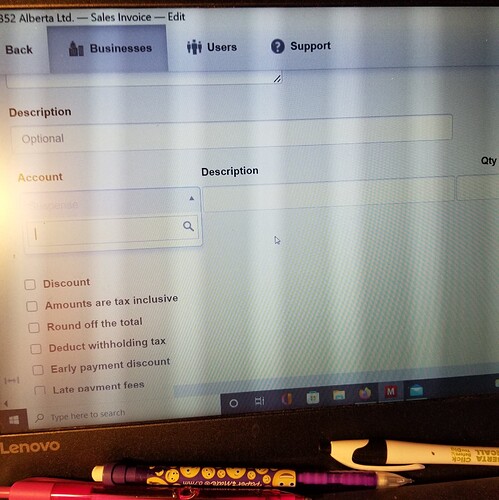Hi
I’m trying to make an invoice I have a few revenue drill downs for different sales. I cant get any of them at all it says suspense, I can get AC only. Please help I am in dire need to get my invoicing done!
If your invoice is showing in suspense, there is a problem with your account selection or possibly your tax codes
Please show a screen image of the EDIT screen of your invoice
I cant get a screen image
Can’t help so
What operating system are you using - Windows, MacOs, Linux, …?
You need to explain exactly what you mean by this. Drill downs in Manager refer to a list you get when you click on a blue hyperlink.
What list? Please do not make us negotiate for information. If you want help, tell us everything right away. Nobody has any idea what you are trying to do or what you see unless you show us and tell us.
sorry I don’t have hours to wait for a reply.
Its in the Sales invoice - account options - my options are not showing up. All taxes are applied
Windows 10
most of the replies have been a few minutes, so I do not know what you are complaining about
Unless you show a screen image of the edit of the sales invoice, no one can help
You are not helping anyone to help you by sayinbg it is not working over oand over and over
my list of accounts to apply to my invoice non of them are showing.
They are probably incorrectly defined in that case, but without screen images we are just guessing and I no longer have time for guessing games, good night
And no one on the forum has time to waste if you won’t provide the requested information. All of us are running our own businesses. In case you are not aware of the fact, this forum is users helping other users.
That is not helpful. We cannot tell what you are showing. You need to use an actual screen grabber application and show entire Edit screens. Since you seem to be complaining about some sort of account not being available, you need to also show your chart of accounts under the Settings tab.
Thank you for the photo, that helps us to help you.
Although we need some more info as Tut mentioned.
As you are using Windows, I recommend the Snipping Tool or Snip & Sketch to make complete or partial screenshots, being the latter the preferred method. After making the screenshot, simply use Ctrl+C to copy the screenshot and Ctrl+V to paste it into a comment.
Thank you I was having major issues not a computer wizard here
Next step, please share your Chart of Accounts as @Tut requested above.
It is under Settings. You can use the method @Mark just mentioned. But if you run into problems with that a photo is still better than nothing at all. A photo is just a little harder to read.
Will do with in the hour sorry about that time frame and thanks for your help