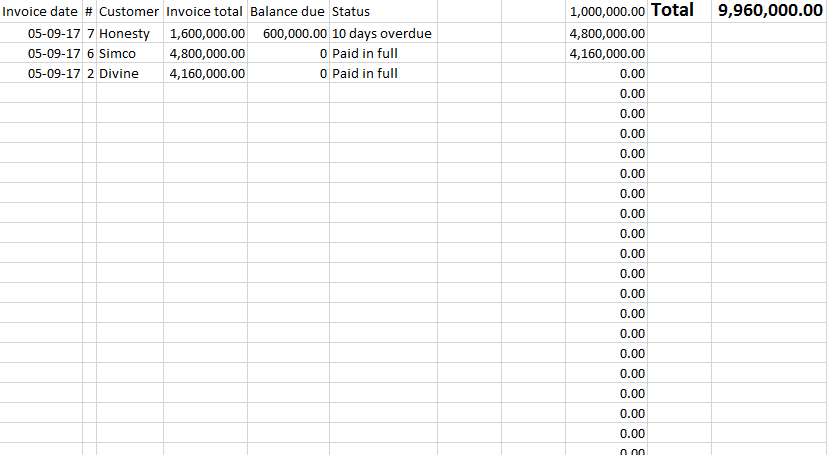Please how do i query for those customers in sales invoices to get their total amount as at a particular date?
Use a customer statement for this.
You can find it in the Reports tab:



Thanks for your response but what i need is paid invoices and their summation, what i saw there was unpaid invoices. Example, i want to know how much i have earned from my customers at a particular date with summation of all the invoices involve.
On the Summary tab - Set Period, just change the dates to the dates required, then change them back when finished.
i have tried that before posting this question and did not work
How did it not work ?
Perhaps you need to expand upon - at a particular date.
If I understand your question correctly, @ocha, in the Customers tab, click the blue number in the Invoices column for the customer in question:

You will see a list of sales invoices for that particular customer, with a total at the bottom:

The list can be exported to a spreadsheet and manipulated for dates.
Thanks @Tut for the reply but please here is what i mean. According to my screenshot on the 5/09/2017, three transaction took place of which Divine and Simco paid their invoice in full but still on the 5/09/2017 Honesty made a partial payment of 1000,000.00. Myquestion is i want to see at a glance the total money that came in at this day on both paid in full and partial payment invoices.
5/09/2017 is the invoice date, not the payment dates which could have been on three separate dates.
Have you tried using the Search - 5/09/2017 to get your results.
yes i am using the Search-5/09/2017; and the payment date according to my receipt for the invoice is 5/09/2017
After using the Search-5/09/2017, i exported to excel and use a small program to manipulate the data but the method is not clean enough; there should be a way manager should perform this useful information automatically.
An easy way to get that information is to drill down from the Summary on the income account where these incoming receipts are posted. Then you can sort that screen by date or customer by clicking on the headings. And you can export the listing.
this method will not work because it will bring result of cash payment which i don’t want mingling with partial payment from sales invoice and Paid in full from sales invoice. Remember the information i’m looking for is partial payment+Paid in full of customers as at a particular date.
If you want to separate receipts made against sales invoices from cash receipts, I think you’re going to have to post them to different income accounts. That will give you many options, including just generating a profit and loss statement for the date in question.
Then just go to the Sales Invoice tab and click on the Invoice Date column heading there.
However, I am struggling to see what the real issue is here because of above conflicting statements.
Below is a reproduction of the earlier Sales Invoices listing - note D Bros with a Capital B
Next is a search on the 05/09/2017
Now the only notable difference between that and the above “not clean enough” spreadsheet screenshot is that you get two gross totals instead of one nett paid total - which a calculator could produce.
Therefore Manager does have a way to perform this useful (?) information - or am I totally missing something
@Tut thanks for your effort, this information was quite useful but my system is using Inventory Items hence account tab is populated with “Inventory - sales” and it is not editable so that i can change it to the custom account that i created
Sales of inventory items are posted to the account you select when creating or editing the item:

Yes, but that account selection doesn’t distinguish the inventory between credit and cash sales which was our comment - “separate receipts made against sales invoices from cash receipts, I think you’re going to have to post them to different income accounts”
That is true, of course. I was only addressing @ocha’s comment that Inventory - sales account selection is not editable.
To quote you, I, too, “am struggling to see what the real issue is.”