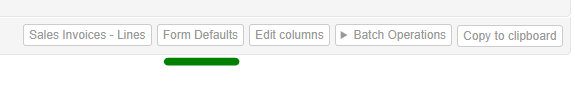“I want to move the location of the custom fields to the top of the page, right under the invoice number line for example. Is there a way to do that?”
Hello and welcome to the forum @15963,
There’s two default options for custom fields:
-
In the
Date/Referencesections -
In the bottom of the page
The only other option is to use Themes, but this requires coding skills
I’m going to be simplifying things. Custom fields won’t be showing on invoices or printed documents by default. The only way to make custom fields on invoices and other printed documents will be using custom themes. That will give always the ultimate flexibility.
Coding skills no longer necessary. New themes are now available
I’ve saved the theme that suits me. How can I set it as the default for all sales invoices? Kindly explain with screenshots, please.
In “Sales Invoices” tab you will find “Form Defaults” at the end of the page
set it to whatever suits you