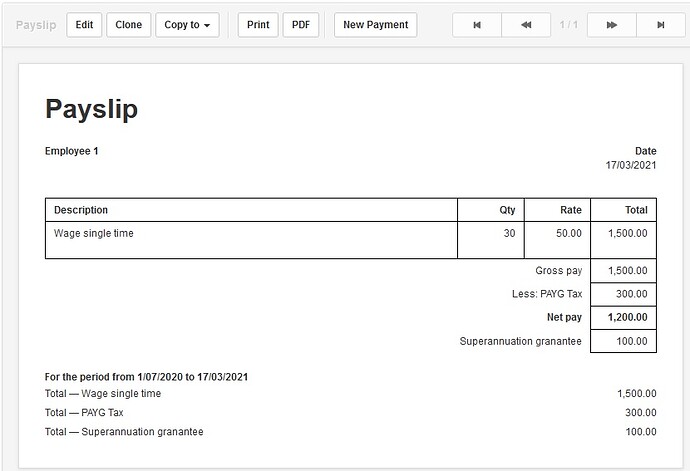Ok, Thank you @Tut
The issue with rate column on payslips fixed in the latest version (21.3.30). I’m still not able to reproduce inline calculation issue though.
@lubos, this has been a confusing thread. You just wrote that you had fixed an issue with the rate column. But the most recent discussion had to do with the units column.
Version 21.3.30 no longer converts a zero entry in the units column into a 1. However, if the units field is left blank, the program interprets that as a 1. So the Rate is carried over as the Amount. Is that what you intend? I realize this is like leaving Qty blank on most transactions and having the Unit price carry over as the Amount. But here, that behavior seems a little less intuitive.
@ahmed_elsayed’s post #39 also says, “I have noticed that This bug has been solved in V21.0.27….” From the context, it seems he might be referring to the line calculation issue. And I suspect he meant v21.3.27. But that is not clear.
That’s correct. It has been like that before.
Why do you think it’s less intutitive. It’s consistent with other transaction types.
I do not have a good reason. I suppose that’s why I referred to intuition. My feeling may have been related to my first test, where I entered a blank units field and expected to see a blank amount. But as I admitted, and you observed, it is consistent with everywhere else in the program, so please ignore my comment.
@tut, I’m sorry you are right it is v21.3.27
@tut @lubos,
Gues, I’m sorry, I think I continued with this topic.
But the last fix didn’t fix the problem, this screenshot is from version 21.1.35 before this bug.
I uninstalled the current version and installed version 21.1.35 and then imported my work from backups, to show you how it was working before.
And in this screenshot today, I haven’t made any changes to this payslip
I suggest you rerun the situation as it was before this problem.
thank you too much for your patience
@ahmed_elsayed so the difference is qty field being 0. If you enter zero into quantity field, it will result in line total being zero like in previous version. Have you tried that?
@lubos, Yes, if I enter 0, the result is 0
@ahmed_elsayed which is desired outcome, correct?
Makes sense to me:
-
Units blank for base salary makes sense as that is a lump sum so units not used (or multiply by 1 which does nothing)
-
Where hourly rate is specified but zero hours worked in that period then enter “0”
-
For recurring payslip set extra allowances unit to “0” then edit to nonzero value in actual payslip if rate used in a particular pay period
@lubos yes it now works well.
As for the previous payslip, I fixed it by putting 0 in the units’ cell.
all alright now
thanks Lubos
2 posts were split to a new topic: Database corruption
A post was merged into an existing topic: Automatic References not Working with New Date Picker
@aymnak, what edition (desktop, server, cloud) and version number? What operating system? If Windows, do you have WebView2 Runtime installed?
edition (desktop) and version number 21.3.49 , operating system Windows 10.
If Windows, WebView2 Runtime installed.
I can reproduce this
- Manager v21.3.50
- Windows Desktop and Windows Server both x64
- Windows 7 professional x64
I suspect it is the same issue as this bug Journal entry "Out of balance" bug
View Screen is OK
As is list all payslips
To simplify error reproduction I
- Created a new Manager Business
- Customise to add Employees, Payslips, Bank Accounts
- Updated Chart of accounts
- Updated payslip items
- Created one employee
- Created one payslip
Chart of accounts added liability accounts and Expense “Wages and Salaries” account
Payslip items added
Procedure repeated in
- Manager Desktop
- Manager server running from and elevated command prompt, accessed at http://127.0.0.1:8080
I have same problem also with payslip, the amount cell doesn’t give correct total of units x rate. I have WebView2 installed and had this issue in the past but the bug got fixed but now it seems to be back with latest update of Desktop Manager. The problem only appears in “Edit” mode, everything seems fine in “View” mode. I 'm using Desktop Manager 21.3.51 on Windows 10, screen shot attached.
Could you please check the latest version (21.3.54)?. Should be fixed now.