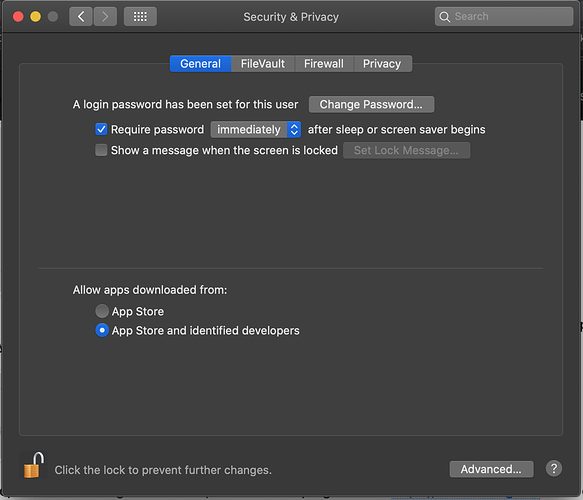Read the Guide: Install or update desktop edition on macOS | Manager
Guide followed but still having the same problem
Then I think you didn’t follow it carefully enough. The method works. It takes advantage of a feature built into Catalina by Apple.
@hd2flex, your screen shot is only evidence that you followed the prerequisite to initial installation. It does not confirm that you installed correctly, although the appearance of the dialog box you posted in your first post suggests you probably did. The key, however, is in the second, right-clicked opening of the application. Follow the process all the way through the steps in the Securing warnings section of the Guide, under the sub-topic Catalina version of macOS.
Thanks @Tut i am don.
@ishtiaq.omer did u find the solution???
didn’t work for me, could you share your steps please
The exact steps are in the Guide linked in post #2 above. Follow them closely, and do all of them.
@ishtiaq.omer after installation of manager.io, open privacy in setting then go to general and then click open anyway.
@hd2flex, as revealed by your own screen shot, the option you mention no longer exists in Catalina. @ishtiaq.omer needs to follow the Guide.
@Tut it will appear after installation, in my case i delete the installation then i took that pic thats why the option was not appear.
@ishtiaq.omer you can try.
After installation of what? The illustrations in the Guide were taken after installation of Catalina and after installation of Manager.
Can you describe exact steps to get such an option to appear and provide screen shots? What you describe sounds like a feature that used to be available prior to Catalina, but no longer is.
@Tut @ishtiaq.omer see the marked option, click it and you are don
The “Open Anyway” option appears only after the first attempt at opening. If you select it, it merely brings up the second security warning screen shown in the Guide, then disappears. You cannot recover that option, and it is not permanent.
The process described in the Guide is faster. It eliminates the need to open the Security & Privacy preferences pane. The message in the Security & Privacy preferences pane is actually just informative, as the entire process described in the Guide must still be followed. Click Open Anyway does not open the application. Nor does it bypass anything else.
Oh , I like this .
I will see if I can solve my similar difficulty by referring to these posts .
Fantastic , successfully launched latest download of Manager in Catalina . Thankyou !!
However , tested email and still not working .
535 5.7.8 Error : Authentication failed
Please don’t divert topics with unrelated questions.
Hi Tut
Still having trouble with emailing from manager having upgraded to Catalina and also latest version of manager .
Pretty sure this has happened before but having looked back through posts I couldn’t find anything
AB