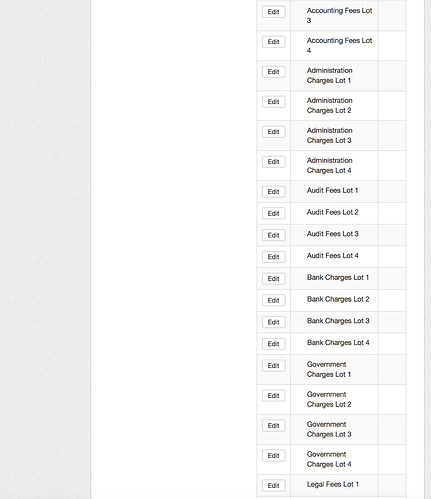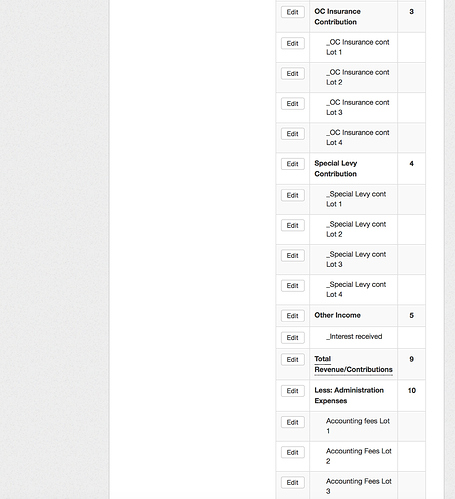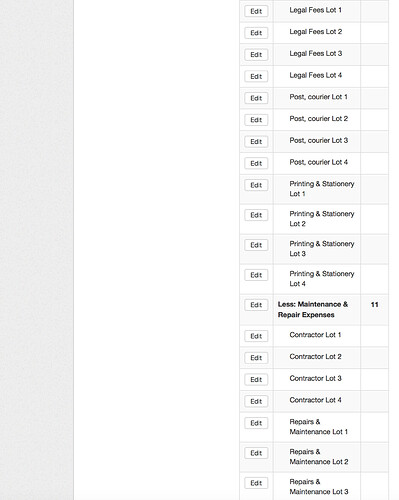I am a novice book keeper, and keep accounts for a small owners corporation; the accounts are quite simple.
I run a P&L with grouped incomes and grouped expenses and have been successful in inserting a line via the Chart of Accounts for “Total Revenue/Contributions”. Further down the sheet the expenses are listed. How do I insert a line “Total Expenses” to appear after the expenses but before the Net profit (loss) line?
The figure for total expenses appears automatically on the Profit & Loss Statement. You don’t need to insert a line for total expenses.
Thanks Tony but whilst the various groups give their respective totals I am trying to display a total of all the various groups, sort of like a grand total of the sub-totals. I was able to insert a line for the grand total of the revenue, but not the expenses.
If I understand your desire correctly, you cannot do exactly what you describe. Have you read the Guide: Manager Cloud? It says, “Totals calculate a running summation of all groups above them in the chart of accounts.” So you cannot have multi-tiered subtotals. You can only have the automatic group subtotals and the cumulative totals. But this is sufficient for some fairly sophisticated chart designs with traditional arrangements.
One thing you wrote raises a concern. You referred to “Total Revenue/Contributions.” While you did not describe the accounts included in this total, its title suggests you may be accounting for capital on the profit and loss statement, which would be incorrect.
Thanks Tut,
Thanks for the link to the guides. I have read through and much is beyond what I am trying to achieve. However perhaps I need to do a book keeping course to understand more of the terms. Obviously Manager is extensive and can be customised to suit the most complex of businesses or even for the most simple of household accounts.
Over the years I have been using Quicken but I thought I would use Manager for my Owners Corporation books. With Quicken the P&L would always give me a total income and a total expenses and then the final line profit(loss). I was just trying to achieve the same thing.
I don’t think I am mixing income and assets as this simple OC only receives cash contributions from lot owners and then to date only pays out for an insurance premium. I have attached the P&L so you can better understand how simple it is, and what I am trying to achieve.
Cheers
BillJnr
Manager’s default accounts on the P&L do the same thing. Unless you perform major surgery on that starting point, that’s what you will end up with. Just decide, as you create new accounts, whether to assign them to the income or expenses group.
If you responded via email, your attachment was lost. You need to upload images on the forum.
If you are completely new to accounting, spend some time here: https://www.accountingcoach.com/. You’ll learn the terminology and rudiments of double-entry accounting.
Thanks for your assistance, I will follow up with the book keeping. I am finding this so frustrating. I can’t even find how to up load a file.
When in the composing pane of the forum, click the picture icon in the toolbar: ![]() . Browse to find your screen shot or image, select it, and upload it.
. Browse to find your screen shot or image, select it, and upload it.
Thanks for the tip.
My book keeping needs are simple, I think simple cash accounting will suffice rather than double entry. I was trying to up load a pdf, but this is an unauthorised format; it must be a jpg, png or similar. Who knows why this is so difficult. I will now go and try to convert the file.
You need to post a screen shot of the chart of accounts under Settings to know for sure. But it looks like you have deleted the main Income and Expenses groups. Or perhaps you renamed Income and deleted Expenses. If they were there, you would have what you seemed to describe.
Thanks Tut,
Screen shots of Chart of Accounts
After up loading I get an error message that as I am a new user I can only upload 3 files at a time. So first 3 attached, then I will up load the next 2.
Sorry, these screen shots have uploaded and now appear out of sequence which probably adds to the confusion. I will re-upload them so that you can see them in sequence.
I can tell what is what. No need to upload.
As I thought, you’ve deleted the Income and Expenses groups. Add them back, and make the groups you have numbered codes for subgroups under Income and Expenses. Get rid of the unnecessary totals.
It might be easier to start over, building in sequence according to this Guide: Manager Cloud.
OK, Any way to reinstate them?
Add new groups.
@BillJnr if you look at my earlier post you can clearly see the required structure if you are going to create individual accounts for each Lot.
Alternatively, you may want to consider using Tracking Codes, then you wont need to create four Lot accounts for each item but you can still create a P&L report for the total and each Lot which will be a lot more concise.
Option 1
Option 2
Here is the Tracking Code Guide - Manager Cloud