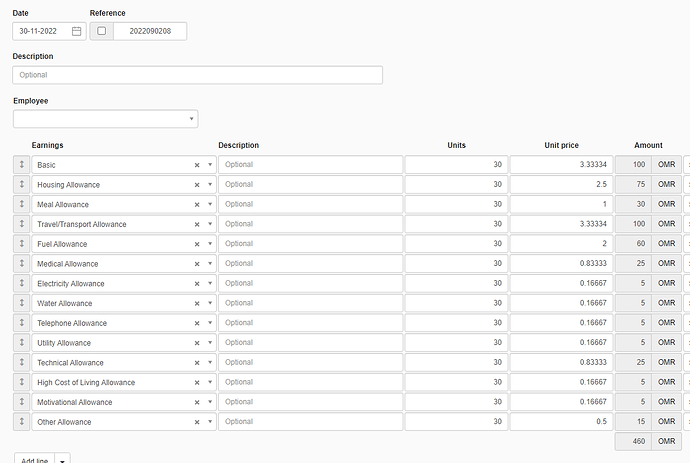Yes. Following the same procedure.
Patch gave you two options - you have not made clear which of the two options you are using
Sorry, I can now confirm that using Desktop version 22.12.2.532, and using the batch create function in the Payslips tab, neither the employee name nor the amounts are not entered into the new payslip
In fact using both options
1 - Create recurring payslips
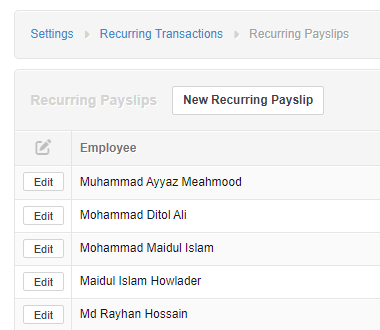
2 - Batch Create
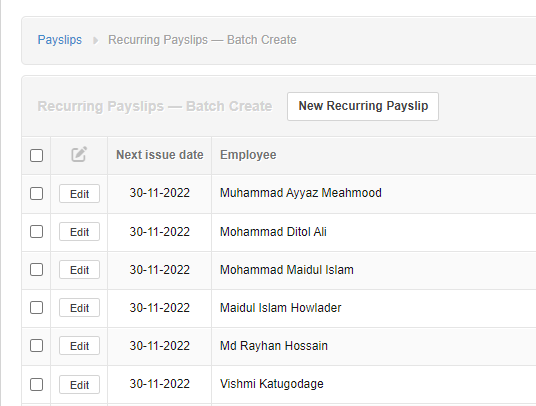
Folks
I don’t understand what you all are arguing about.
The real problem is there is a bug @lubos, please
I have been using recurring payslips every day for the last few months as we are paying day salary.
Until now there was no problem.
We started today after the weekend, there is a problem that I and @sparky have mentioned above with screenshots
It seems that there is a bug because before this option was working well but now it is not working.
No one is arguing. People are trying to understand whether there is a problem and, if so, exactly what it is. Those reporting the problem were not answering questions necessary to understand it.
Should be fixed in the latest version (22.12.6)
Hi
When is the later version available? Because I need to create payslips from the recurring payslips for all my clients this week still?
Thank you
It is available now - if you are using the Cloud edition, you may need to restart your Cloud version
Obtain cloud edition customer support | Manager
Thank You @lubos Now its working