also when I save an invoice it does not have the information any more see screen shot
all it has is “a Doggy Bush Break.pdf”
actually its even when I save a P&L as a PDF any of the reports I save dont come up in the save box what they are
also when I save an invoice it does not have the information any more see screen shot
Please do not divert topics with unrelated issues. This has nothing to do with the topic on custom themes where you posted it. It has been moved to a new topic.
What information are you referring to that you say is missing? Please do not make other forum users guess from your screen shot. Tell us specifically and illustrate with screen shots.
And please be precise about what you are doing. It appears you are trying to save a PDF, not an invoice. Is that correct.
Sorry thought is was all todo with the same sort of problem with either my PC or the updates
so normally when you save a report it comes up with what it is when you save in the file name box like Profit & loss and the year I think the invoice came up with the invoice number the date and the word invoice. but now it comes up blank and I have to type in what it is
Well, that is different from what you originally implied. You wrote, “…all it has is…”, as though Manager had populated the file name with that text. It turns out you typed that. So, is your complaint that Manager is not naming the file when you create a PDF?
it is all it populated it with the "“a Doggy Bush Break.pdf” as thats the company I was working on.
when I run the reports (P&L, balance sheet,etc) it just put the same thing “a Doggy Bush Break.pdf”
so yes it is not naming the file correctly when I create a PDF
I cannot reproduce this. Are you clicking the PDF button or the Print button and using a PDF print driver?
Clicking PDF. Not sure what you mean by PDF print Driver. But any PDF is set to my PDF program
I am referring to any form of print-to-PDF feature that relies on your operating system, as opposed to the direct PDF engine contained within Manager. On some operating systems (and versions), that is a built-in option in a print dialog box. On some, it is an add-on that appears within applications. On others, it relies on a 3rd-party standalone app.
I don’t know what you mean by “any PDF is set to my PDF program.” If you click the PDF button in the Manager window, no other PDF program you may have on your computer is used. Manager creates the PDF itself with an internal PDF generator.
The behavior you describe sounds like an outside PDF generator is relying on you to name the files.
I am not sure I just click on the manager PDF button, and the save as dialog box comes up like it always has done since I have been using manager 6? years
When I do what you describe, the PDF file is automatically named with the title of the transaction, the reference number (if there is one) and the recipient (the customer for a sales invoice):
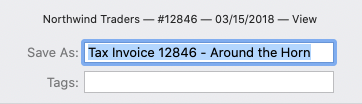
What you showed looks like a case of an application trying to name a file based on its content, in your example, the last part of the customer’s name as shown in the document.
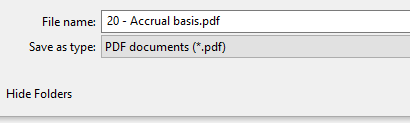
this is the P&L
I see what is happening. You are only seeing the last portion of the title. In the initial file management dialog box, when saving a PDF of a P&L, I see:
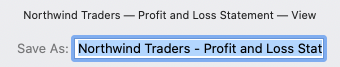
But when the file is saved, the directory shows:
And, in fact, if I place the cursor into the box for the file name while saving, and drag or use arrow keys, I can see all of that lengthy file name. So, for reports, the default title is the company name, the report type, and a report description (that depends on context).
Bottom line: there is nothing wrong with Manager regarding PDF titles. Nor is there anything wrong with your computer. You just can’t see everything. Apparently, Windows shows you the last portion of the title, while macOS shows you the first portion.
Umm no when it saves it save like this
![]()
and no there is nothing else in the save dialog box
Well, that seems to be a characteristic of your operating system. Manager obviously put the information there.
I can reproduce this:
I’m saving a PDF of the Trial Balance report. In the destination folder you can see previous ones saved with their default file names generated by Manager (with the business name blanked out by me). Now the default file name is just “2021 - Accrual basis.pdf”. It seems to be missing the first part of the name: “(business name) - Trial Balance - As at (day)-(month)-”.
I’m on Manager 21.3.32 desktop edition on Windows 10.
I can confirm that using Windows 10, Manager version 21.3.32 does not propose full file name for saving reports
I moved this topic to bugs and edited the subject to reflect the actual problem and restriction to Windows.
I have updated my test Manager Desktop to the latest version. I am running Windows 10 20H2. I cannot reproduce this problem. When I do a pdf, everything works as expected. I have just downloaded the latest version two minutes ago.