I have doubt about “New Total” how can we add new total? and how can use this category new total?
Please explain if somebody knows about new total and how?
Thank you,
Sincerely,
Baby Kavungal
I have doubt about “New Total” how can we add new total? and how can use this category new total?
Please explain if somebody knows about new total and how?
Thank you,
Sincerely,
Baby Kavungal
You use New Total when you want to create a sub-total for the groups of accounts above.
Group 1 - Income 10,000
Group 2 - Cost of Sales 6,000
New Total - Gross Profit 4,000
Thank you
Mr. Brucanna,
Can you explain how? or demonstrate?


Thank you very much for explaining of new total.
Thank you,
Baby Kavungal
@Brucanna
Hi Brucanna, i am building my COA and i am wondering of it possible in Manager to add two New Total within the same category (i.e.: Revenue)? See attached picture.
Or if i need to build a report in order to see the breakdown like so.
Thanks in advance.
You can add as many totals as you want. But understand what they do. They provide a running summation of all groups above them in the chart of accounts. See the Guide: Build a chart of accounts | Manager.
But what you show in your illustrations are not totals, as that term is applied to building charts of accounts in Manager. They are group-level summary balances, and they appear automatically above (not below) the group, alongside the group title. For example, you have a group named Sales of Goods. It will have a summary balance for all accounts in the group (when you have made some entries). So your total named Total Sales of Goods is completely unnecessary. And by the time you include a few totals like it, will be meaningless.
I also notice you seem to be creating individual accounts for what look like inventory items. You should not do that. Inventory items appear in the Summary and on the Balance Sheet as components of an automatic account named Inventory on hand. The exception to this would be if your Item X accounts are all custom control accounts, something for which there would be little purpose.
@Inline, your group headings also double as group totals for their related accounts
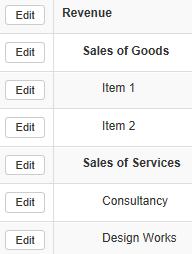

Yes you can, if you want the inventory items to be posted to their own income accounts

Custom control accounts only relate to the BS, not the P&L
@Tut
Hi Tut, thanks for your feedback.
I went through the link you sent to set-up COA and it did help, one thing i notice and for you guys to correct is the image where it mentions P&L which it is actually by mistake a Balance Sheet image (see below) this could help or confuse others, just thought of mentioning since i went though it all in detail to learn more.
As for this:
Thank you very much, i am new here but i have noticed that @Tut and @Brucanna are awesome supporters/admin.
Thanks for the good work.
Thank you once again, the image means 1,000 words, i got it in a second what you and Tut were explaining.
Also new here, but FWIW, this is working for us.
You can also simplify your COA and use tracking codes to split out your brands - tracking codes can be allocated to items so any item data entry will be automatically allocated to the correct tracking code.
Just gives you another option.
Hi @darrenm, i thought of using Tracking code, but since i can only use one tracking code per transaction, i decided to use them for projects instead since Brands never changes but projects does.
Thanks for the input here.
No problem, it just worked for us and we’re strictly inventory, not project, so we allocate tracking codes on a per line basis and it’s keeps the COA to a single line rater than 8+ for stores.
Wouldn’t be nearly as fun if all business were excatly the same!
Thanks for spotting that. Obviously, the wrong graphic was grabbed and inserted. It’s been corrected; the web site will update in a few hours.
Thank you all,
Thanks for the explain about the new total.
Thank you,
Baby K.
![]()
Tut
August 4
Inline:
where it mentions P&L which it is actually by mistake a Balance Sheet image
Thanks for spotting that. Obviously, the wrong graphic was grabbed and inserted. It’s been corrected; the web site will update in a few hours.
I appreciate your explaination, hope is understood as per question.