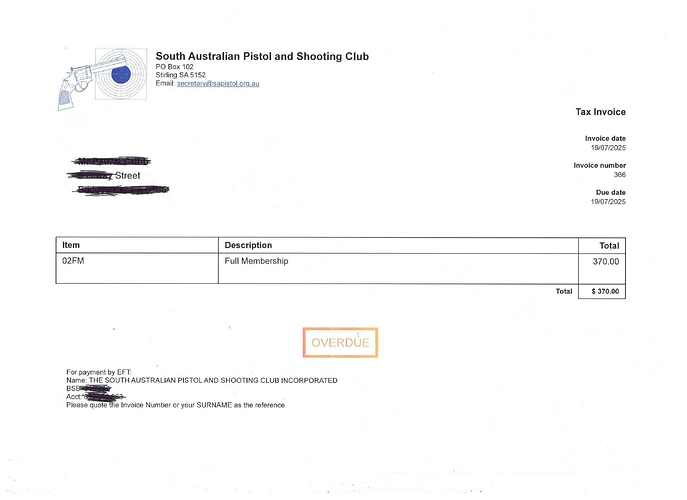Are you using a Custom Theme?
No, I am not using custom theme.
It make sthe print very tiny.
@frank2cook can you check the latest version (25.7.5)? I made some improvements to default theme.
Also, the latest version is improving default theme to use thead trick for repeating headers.
It’s similar what @Mabaega is doing with his custom theme. I was exploring many options but in the end I settled on thead trick.
There are other alternatives including using paged.js library or leveraging limited CSS support for injecting print content into printed page margins. But thead trick seems to be the easiest.
In your custom theme you are free to use different method for repeating headers if it suits better.
Thanks. The previous versions were printing well before version 25.7.2.2469. I will try it and see.
It works better now, but not like in previous versions. The margin does not cut off, which is great!
Thanks, I appreciate.
I am still facing this issue, with the footer being split. Has any one found any solutions for this yet?
Thanks @lubos for the tremendous word to adjusting the printing. We lost the landscape print feature. Can you take a look? There is not more option for landscape, it’s all portrait now.
@frank2cook is this happening with custom or default theme?
This is happening to default theme.
I’m not able to reproduce this issue. For me, landscape option does show when I click Print button.
I’ve noticed you have specific printer selected. What if you change the printer to PDF printer. Does layout option appear?
I’m not able to reproduce this issue. For me, landscape option shows. Do you have this issue when trying to print any report too?
Yes, it is all of the reports
Try Print View on page other than Manager and check if issue is still there?