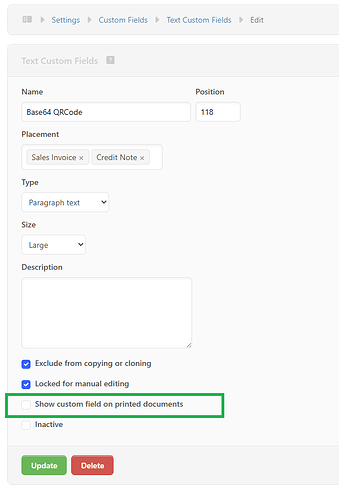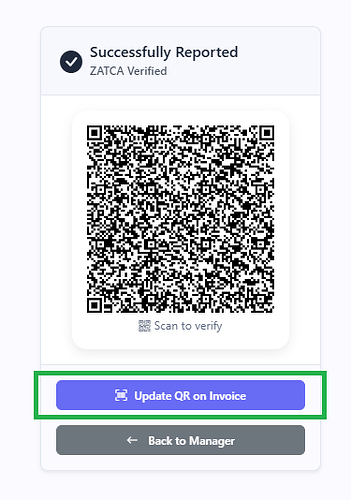Kindly note that there is an issue in the tax invoice template where two QR Codes are being displayed at the bottom of the invoice.
Hello @Waleed_Najm,
Looks like you have written a Custom Theme with a QR code built into it and on top of this, you have the QR code coming from your localization.
There has been a change in the Zatca Extension. The extension now stores the QR code image in the Image Custom Fields, so the QR code can appear on invoices without the need for a custom theme.
You should update the Base64 QR code Custom Field and uncheck Show custom field on printed documents to avoid duplicate QR codes on the invoice.
For previously reported or cleared invoices, if the QR code does not appear, you can run the Zatca Phase II Extension and use the Update QR Code function to add the QR code to the invoice.
It may be a bit inconvenient since this has to be done one by one. However, I don’t have another way to fully store the QR code image in the Image Custom Fields
(ZATCA e-Invoice Phase II Extension for Manager.io - #57 by Mabaega)