Yes, cloud edition is always upgraded automatically.
Just click on Inventory Items tab, you will see yellow notice about duplicates at the top of the screen.
Yes, cloud edition is always upgraded automatically.
Just click on Inventory Items tab, you will see yellow notice about duplicates at the top of the screen.
Yes, I can see them now. Thanks. Is it possible to have an option to merge the duplicates? Deleting one will not be easy, because there are already purchase invoices/sales invoices linked.
Can you go through your list and actually verify they are all duplicates?
Lubos, Yes they are. I have ![]()
In my screenshot for example, the first 3 item codes are the same - they refer to the same product and need to be merged. The 4th and 5th Item code refer to a different product & need to merged.
I think at least for the inventory shouldn’t be able to put the same item code.
I agree.
Lubos, Were you able to go through this, and think of a resolution?
@thauseef, check the latest version (16.5.4). Rather than showing all duplicates, the system will now show duplicates separately with Merge button. This gives you a chance to select which inventory item should survive the merging process and review what you are merging.
As you are going through merging process, you will see how the counter in left navigation of inventory items is decreasing.
Since you have a lot of duplicates, it can take a while to merge it all as you have hundreds of duplicates. But you only need to this once. Then your inventory item list will be clean of duplicates.
Lubos.
Thank you so much. Cant tell you how delighted I am to see this. Did a few merges, and it seems to be working totally fine. I have a small concern though… We also need an option to choose “Do not Merge” and still go to the next inventory item.
I faced an example where two items were not same, but there was an error in part number which made them appear together. I was forced to merge them in order to continue. A do not merge button, that nevertheless takes you to the next item will be amazing.
In this case, you should go to Inventory Items tab and edit item code or name so they are no longer duplicates and only then progress with merging process.
I agree. This will solve the issue too. Thanks a ton Lubos.
Guys need your help with my case.
I sell Sawn Timber and have the specie name as Item Code which shows up in every invoice for the customers perusal. I also have the dimensions recorded in the Item Name field for my evaluation to identify which product and dimensions i am trying to sell to the customers.
Now with the latest implementation I beleive Manager is finding out duplicates based on the Item Code which practically should be the same to come to the invoice. As it is just the item we are trying to sell to clients and don’t want our coding/identification marks to appear in the invoice.
Does anybody else think that the implementation should be based on the Item Name instead of the existing in order to merge duplicates? I would love to enjoy the feature in order to avoid duplicates and unauthorized/erroneous clicks on the newly implemented find and merge button and lose all other records. Please help.
How come item code would be the same regardless of dimension?
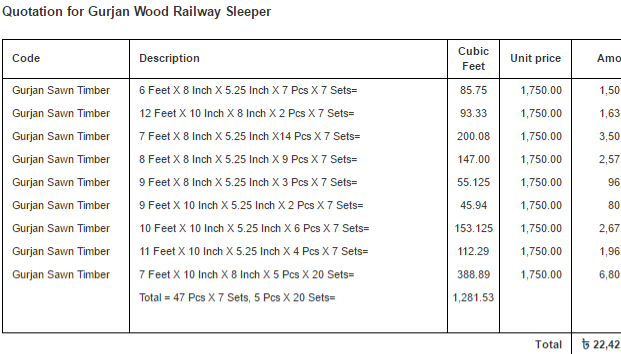
The code is used for indicating what specie the customer is buying.
The item name has an internal code by which we can identify what dimensions we have in stock.
The description has the same dimension which to appear in the description field of the invoice for customer’s understanding.
You should put name of specie to the description and don’t use Item Code field at all. It looks like it’s meaningless in your context.
In that case, the code appears empty in the invoice?
No, Code column will be hidden completely as you won’t be utilizing it.
3 posts were split to a new topic: Find & Merge feature for duplicate inventory items missing