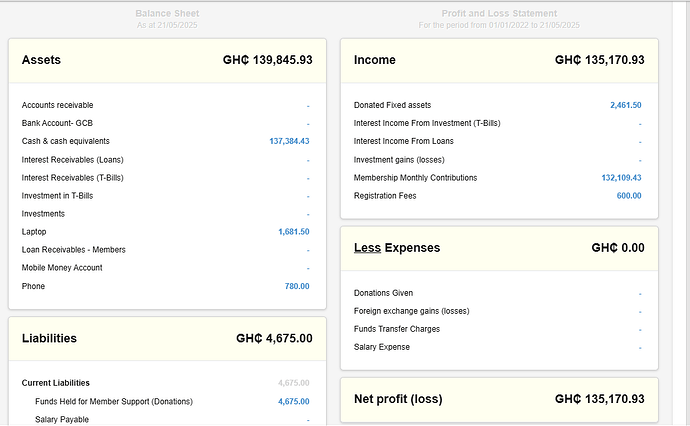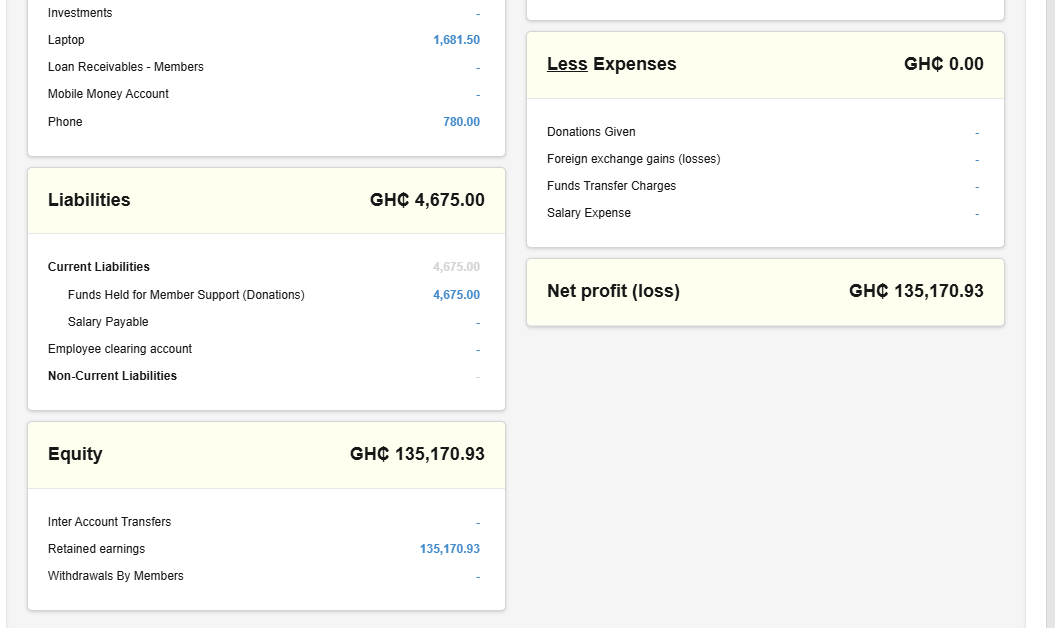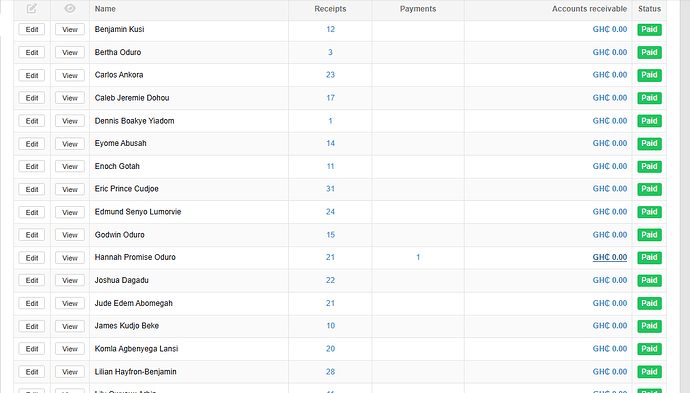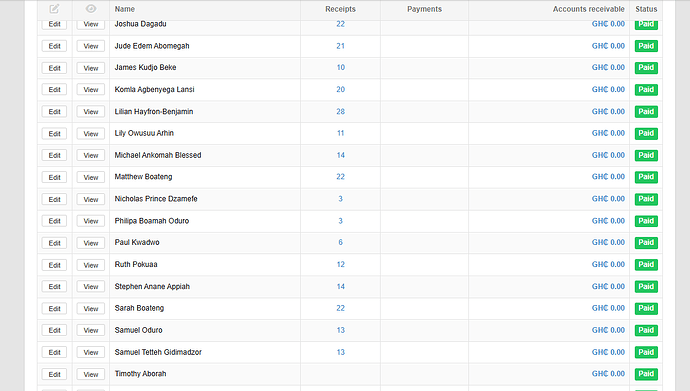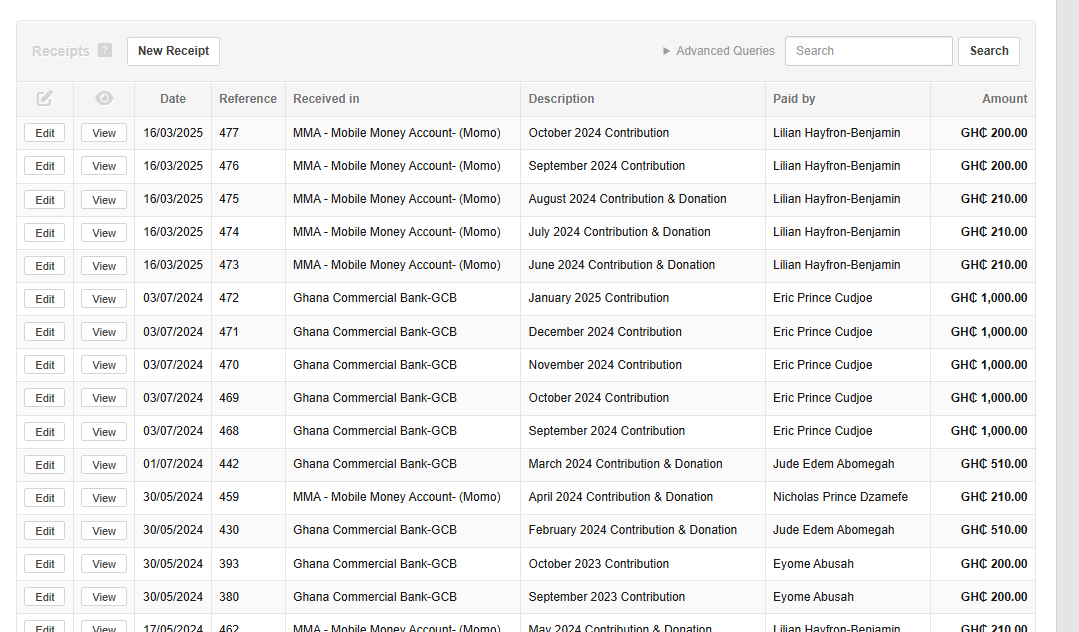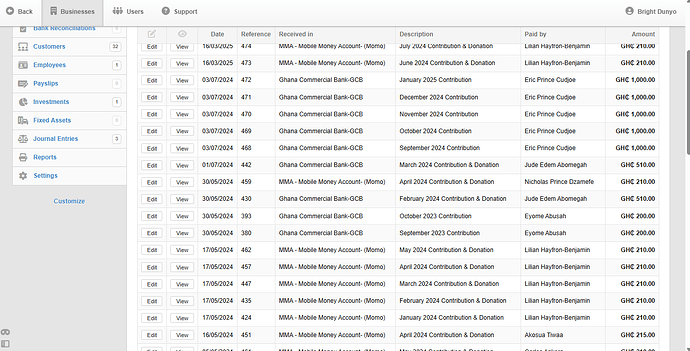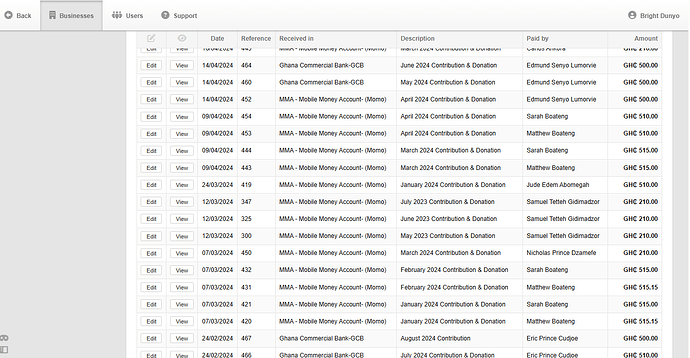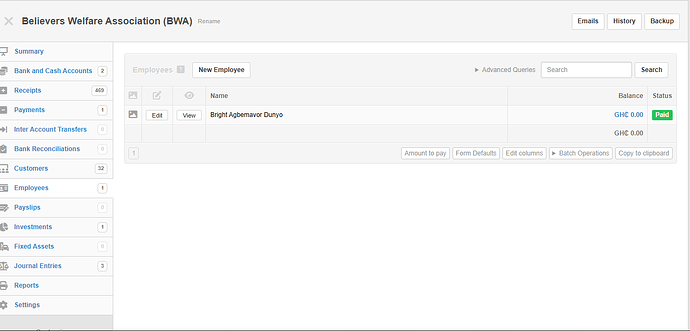I’m trying to generate customer statement report and each time I set the period nothing comes. No customer comes. I’ve tried it severally, but nothing seems to work. are there any settings that I need enable before it works? kindly help me.
There are 2 types of Customer Statement - which one are you trying to generate?
Also, do you use Sales Invoices or just receipts?
I’m trying to generate customer statement (Transactions) and i use receipt. I’m kinda new to it. Thanks for responding
@Agbemavor20 try this
It doesn’t solve my problem
did you work on it.
Statements don’t work with only using Reciepts, only with Sales Invoices, so you have to resort to using Invoices and the New Reciept button for customers if you need any of the inbuilt statement reports.
The Customer Statement is a report detailing the transactions and credit status of your customer(s)
If you only have Cash sales then their is no need for this report as there are no outstanding Sales Invoices due
If you want a report of your cash sales then you need to create an advanced report
thank you very much.. I used only receipts and payments. so in this case how do i add the sales invoice to the already entered receipts to be able to generate the statement. i’ve entered alot of receipts.. The company I’m working with is a welfare association who aren’t into any sales so how do i work with that to be able to generate statement for the members. Thank you
how do i create the advanced report,please
What exactly are you trying to do ?
Please explain what your report or reports are intended for - otherwise we are trying to guess what format, what data should be included or excluded
I manage a welfare association who make monthly contribution and i need to generate individual statements for the members quarterly. I’ve used the receipts and payments. Now I’m trying to generate the statement for the members and i can’t seem to find any report of members when i set the period.
You should have setup your members as Customers, issued monthly invoices to them (the Recurring Sales Invoice feature would be ideal for this) and record the payments when you receive them.
As you havent done this to date - you have two options
- Start again and enter Sales Invoices and re-allocate the receipts to them
- Start issuing Sales Invoices from now on
You could export your Receipts and Payment information to Excel or another spreadsheet and get reports from there.
Using the advanced queries might help to extract the data you need but that will depend on how you entered the receipts and payments.
Without access to your data, it is not possible to say which might be easier
Is there a way to send you my backup so you run it and check for me if that wont be a problem.. I am using desktop version
No.
Just post screen images of what you have entered - full screen shots, not partial ones - and I and the other users of the forum can see how you have setup your accounts and offer help and/or suggestions
Hide any proprietary or private data when posting - or use a test business with made up names, etc