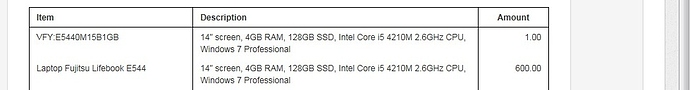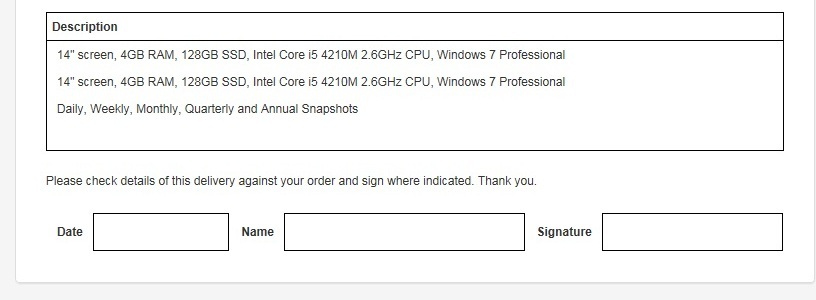I am having problems with display of information in the inventory, Sales Quotes and Delivery Notes. Please see pictures for details.
As you can see in Inventory, I have put product type such as Laptop and then the specific model Fujitsu Lifebook E544 in the Code Column. I have then put the product code VFY:E5440M15B1GB in the Name Column and I have put a description of the device such as 14" screen, 4GB RAM, in the Description Column.
The reason I put Laptop first, is so that all my laptops are together in order as are all my memory modules etc! The reason that I put the Laptop and Model in the Code Column and put the Product Code in the Name column is because if I do it the other way around, I am not getting the information I should be seeing in the sales quotes etc. See 2nd picture for the quote. As you can see if I put Laptop in the Code column I see the Laptop details in the Item column on the quote. When I put the code in the code column, I get the code in the Item column on the quote.
The third problem that I am encountering is when I want to select a laptop that is an identical model such as Fujitsu Lifebook E544 but with different specifications such as SSD Drive or different CPU. When I select inventory item in the drop menu on a sales quote, this is what I am seeing -
As you can see I am seeing part code and the laptop Manufacturer and Model, but because I cannot see the description column in the inventory items drop down, I cannot differentiate between the three E544 laptops because the information about which hard drive or cpu is in the description column which I cannot see!
The Fourth Problem that I am having is with the delivery notes! See picture
as you can see, all I can see is the description of the laptop details. There is no manufacturer and model details.
As I seem to be the only one that is having these sort of issues, I am wondering if maybe I am using inventory items incorrectly as I cannot seem to get the Sales Quotes, drop down menus and Delivery Notes to show what information it is supposed to be showing!
Could somebody please help as I really need to fix these issues with the inventory items before I add more inventory items as it will be a monumental job to completely redo the inventory items as I am adding new inventory items all the time.