First this is my problem in main business:
Chart of accounts for same business:
What I expected to see as per Test_Business:
First this is my problem in main business:
Once again, you need to show edit screen of the accounts
You are not illustrating a problem, @Fopetesl. In your first screen shot, the dropdown list is the Item field, where inventory and non-inventory items are displayed for selection. Why you would create either with names like these is a mystery. But no item will show as an account in your Summary.
In your third screen shot, the dropdown list includes accounts, to which invoiced line items will be posted. Accounts are completely different from items.
The first is a purchase order, the second is a purchase invoice
@Joe91 You mean this edit screen of accounts?
Inventory items appear on the items drop down box, account appear in the accounts dropdown box
Manager.io does not cater for commitments (That is: it does not have a commitment ledger). A Purchase Order is a commitment and is not posted to the actual ledger. That is why there is no “Account” drop-down box in a Purchase order.
If you need to issue a purchase order for a non-inventory item (For example “Bus Hire”) you can use only the description box and then enter the account when the PO is copied to a Purchase invoice. Another alternative is to create a Non-Inventory item and select that from the Item drop-down box.
@Joe91 … So it’s an either an Item or Account situation?
If it’s an Item why would I want to raise a Purchase Order against, say, Work in Progress?
Doesn’t seem logical.
@AJD That was my inattention confusing Purchase Order against Purchase Invoice. Thanks for the confirmation. It would have been clearer (to me) if it was Supplier Invoice.
Asking @Joe91 this question makes no sense, @Fopetesl. You are the one who did this. The question is why you have the items you do at all? Stock, Work in Progress, and Trade Debtors are neither inventory nor non-inventory items, so they should not have been created as such.
All three sound like account names that should be created under Settings > Chart of Accounts. But, as with Trade Creditors I addressed previously, all of these (or equivalents) would have been created automatically as control accounts if you had set up your chart of accounts properly:
Read this Guide, which I told you about earlier: https://www.manager.io/guides/9181.
Yes, you need to enter that as a starting balance to the Balance Sheet Vat account.
Not for Sales / Purchase invoices entered as Starting Balances for Customers / Suppliers.
This is incorrect, entering invoices that relate prior to the start date, only puts an invoice total entry into the Accounts Payable / Receivable of that Supplier / Customer, invoice details aren’t posted.
EG - entering a Purchase Invoice which contains Inventory Items that is dated prior to the start date, doesn’t add any values to the Inventory Items themselves, they remain unaffected, the same applies for the VAT account.
@Fopetesl, part of your initial problem “Transferring TAS Books closing balances to Manager” is that you are using a Trial Balance, (which maybe the only document you have) as usually starting balances are taken up using a Balance Sheet (which can be reconstructed from the Trial Balance). EG - Trail Balances include income and expenses accounts but these account balances aren’t taken up as part of year end Starting Balances.
Manager’s Settings > Starting Balances should be a mirror image of the Balance Sheet balances from the prior accounting system. I am going to guess that under the Manager Summary tab > Equity section you have an account titled “Starting Balance Equity”, if yes, then your starting balances aren’t entered correctly, if no, then you have done better than your topic posts indicate.
If you do have this “Starting Balance Equity” account showing under Equity, then this needs to be resolved before you can properly progress further.
@Brucanna … yes I’m sorry to say I do have “Starting Balance Equity” account showing under Equity.

When I expand it, it has many (I didn’t count) as this example:
Not at all, it just that perhaps you haven’t quite got the guide instructions correct.
Can it be suggested that you send me via Private Messenger a copy of your trial balance.
From this the year end balance sheet can be recreated and then transposed as Starting Balances.
@Brucanna I would like to take you up on your offer if only I could find how to PM in this forum.
I can click into your profile but don’t see any message option.
I can receive private messages it seems.
Can you see my email address?
Click on your avatar at the upper right corner. Then click the envelope symbol to send a private message. No one but the addressee will ever see it.
@Tut As per your instructions, I get envelope symbol then Messages.
No compose option only Inbox, Sent & Archive.
Thanks, Brucanna - I hadn’t checked the exact details of entering opening customer and trade balances
New forum members have limited permissions to create topics. I was not previously aware of such limits, but apparently they either don’t immediately have private messaging permissions, or they lose them under certain conditions. The first is definitely an anti-spam measure. The second would be also.
You have posted at least 25 times on a single topic, which may raise automatic flags about potential suspicious activity. For some reason, your trust level is still at zero. (That is unusual.) Try participating in some other topics. Or stop endlessly posting questions on the same thread. Start new topics (if you are allowed by the software) with more specific subjects.
Alternatively, try clicking on the avatar of the user you want to PM with and see if “Message” appears.
EG - if I click on yours I get this:
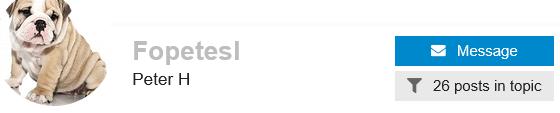
If this still doesn’t work, I will reverse start the PM.