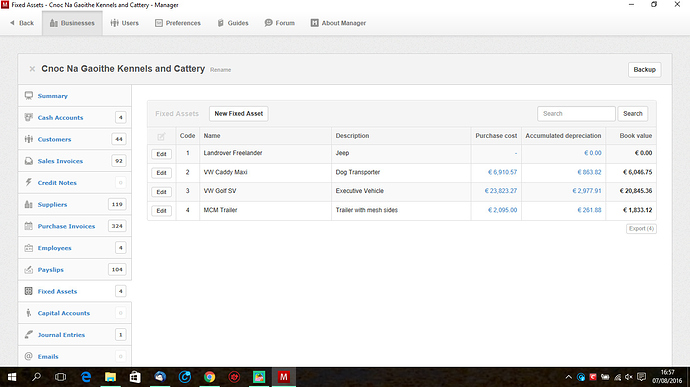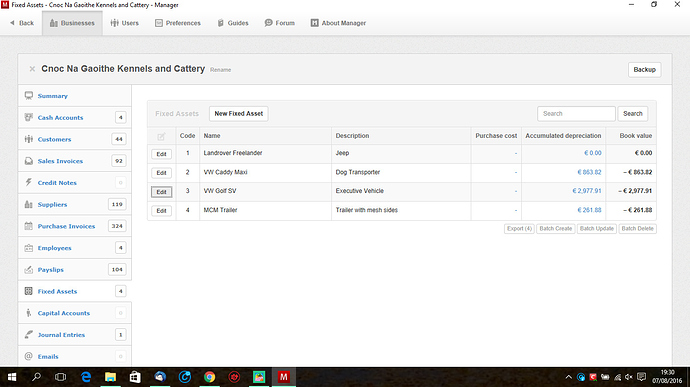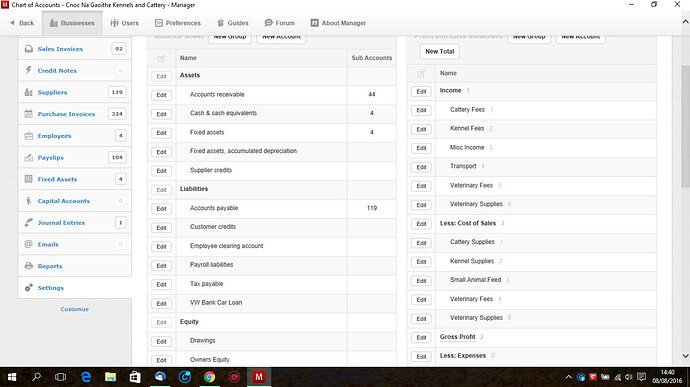Found the purchase and sales items - thanks. On the fixed assets, should
I have put in a value as at 1/1/16 even though it was purchased later ?
I assume you’ve read all Guides having to do with fixed assets. They are a little out of date, but give you the general idea.
I don’t know the significance of 1/1/16 in your business. Was that your starting date?
The only time you need to use the Starting Date is if your business was ongoing prior to adopting Manager. In that case only, you enter starting balances. Otherwise, all transactions should be entered as of the date they occur. So if a fixed asset was already in service on your Starting Date, you check the appropriate box on the fixed asset entry screen and enter purchase cost and accumulated depreciation to that point.
Any other purchase or depreciation of fixed assets is handled separately as described in the Guides.
The last update has taken the value of my fixed assets and put them into
suspense account and I cannot get it back to fixed assets - it does not
appear in the list
Suspense is where Manager puts incorrect, incomplete, or unbalanced transactions. If the value of a fixed asset is there, that means it was not properly assigned to its own subaccount. You must first create the asset. Then, Spend Money on its purchase, allocating the expenditure to Fixed assets and the particular asset’s subaccount.
So go back to each transaction in Suspense and edit it for completeness.
I have tried to work with the new program update, but given up - there
is no fixed assets option in account selection for purchase item. So I
have reverted to previous version of the program, now all is well.
This is not the answer to your problem, as you will soon be left behind as the program continues to develop. The availability of Fixed assets for account allocation when making a purchase is definitely there. I have been asking questions, trying to help you, but you are not answering them. If you won’t answer the questions, neither I nor anyone else can help. Let me repeat them and ask some new ones. Remember, no-one on this Forum can see your records, so your answers are the only diagnostic tools available.
-
Have you read the Guides about
Fixed Assets? In particular, have you read the one about purchasing a fixed asset at Purchasing fixed asset? As I said, it is a little out of date, becauseCash AccountsandBank Accountshave since been combined into a single tab, but the procedure is otherwise correct. -
What is the significance of 1/1/16 in your accounting records? Was it your Start Date?
-
Can you post a screen shot showing your
Fixed Assetstab register? -
Can you post a screen shot of a transaction of the Edit screen for one of your fixed assets that is not being properly recorded, but instead appears in the
Suspenseaccount? -
What operating system do you use?
-
What version of Manager do you have under
About Managerin the top menu bar? -
From here did you download the version of Manager you believe does not function correctly?
Sorry Tut did not mean to cause offence.
-
I have studied this topic in depth
-
I had to tick the start date in order for any asset cost to appear in
fixed asset list -
Windows 10
-
Now reverted to 16.5.24
-
I downloaded from Manager website desktop version.
-
screen shots attached
As I said I did not have the Fixed Assets category in the drop down box
in the newest version. It only listed the normal expenses options, and
the fixed asset costs were blank in the fixed asset register.
Thank you
No offense taken, @tpnicholls50. But you have not included the screen shots you say were “attached.” You can’t attach things to these forum posting. You upload the screen shots using the screen shots using the arrow icon above the composition area.
Referring to my question #2 and your answer: here is where you started to go wrong. You should only tick the box indicating a starting balance if you owned the asset before you started using Manager. If you purchase it after your Start Date (if you even needed to set that under Settings), the purchase cost is entered via a Spend Money transaction in the Cash Accounts tab. There, you allocate the expenditure of money to Fixed assets and the particular asset’s subaccount. Afterwards, that cost will appear in the fixed assets register under Purchase Cost.
Downloading from the manager.io website means you avoided a corrupted version, which sometimes happens on third party distribution sites.
OK, thanks. So, under your older version of Manager, you created the fixed asset. You used a purchase invoice to record the acquisition cost. You properly allocated it the the Fixed assets account and the asset’s subaccount. That is all correct.
But you seem to have created purchase invoice items for the car, the bank charges, and who knows what else. That was completely unnecessary. Purchase and sales invoice items in the older versions were just shortcuts for common invoice line items. They are pointless for one-time purchases or sales. And in the newer version, they have been replaced with Non-Inventory Items. Same purpose, and just as pointless for this transaction. But that is why the entry screen for purchase invoices looks different after you updated.
Your fixed asset register shows you have 4 assets. Three have both a purchase cost and some accumulated depreciation. But the first item has neither. That indicates you didn’t properly record the purchase, using either the purchase invoice (like your example) or Spend Money in a cash account.
When you updated, all previous transactions should have carried over. So I can only presume that for some reason, you deleted prior entries and are trying to put them in again. That is never necessary.
Regardless of why you are doing it, your post-update purchase invoice entry shows that you have not selected the Fixed assets account. Therefore, it defaults to Suspense.
Now, if you are saying that you did not delete the old purchase invoice, but are only viewing it after the software update, and that it has spontaneously changed the account allocation to Suspense, then you really do have a problem. In your older version, Fixed assets was visible as an allocation choice for the purchase invoice. Your last screen shot does not reveal whether that has changed. Can you check?
Upgraded to latest version - now no drop down box for account in purchases
First, please tell me whether the purchase invoice for the car in your example is still in Manager. Or did you delete it? If it is still there, please show a screen shot of its Edit screen with the Account dropdown box activated. What I am looking for is an exact comparison between the “before” screen shot you showed of this purchase invoice and an “after” situation.
Second, please upload a screenshot of your Chart of Accounts page under Settings from the new software. Capture as much of it as you can, but as a minimum, include the Assets section.
I cannot allocate any account in either purchases or sale. The area is blue and a no entry sign appears when i put the cursor on it. There is no drop down list.
If you are getting this, then the item field has contents. For Fixed Assets the Item field shouldn’t being used as the item field is only for Inventory Items and Non-Inventory Items.
If the Item file is blank then the Account drop down will function ok.

You will need to edit your Purchase Invoice by deleting the Item field entry and re-enter as above,
Good thinking, @Brucanna! As you may have seen in one of my earlier responses, I told @tpnicholls50 that use of items was pointless when recording purchase of a fixed asset. But it didn’t occur to me that the presence of an item in an invoice would disable account selection or affect previous assignment of purchase costs to the asset. That does make sense, though, since inventory and non-inventory items include pre-specified accounts.
The fact that the purchase invoice was created under the older version of Manager and worked despite the presence of items indicates that this behavior was probably introduced when purchase and sales invoice items were combined as non-inventory items in v16.5.61 on June 25, 2016. No doubt, this change was necessary to be consistent with proper account assignments for inventory items.
Thank you both for your perseverance with my problem. When I cancelled the item in the purchase it automatically assigned it to fixed assets and the correct sub account.
I was really worried, so thanks for all the support - really appreciated.