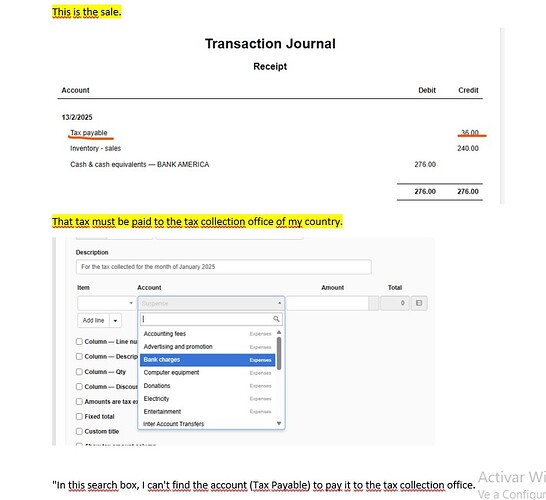“I can’t account for the payable tax generated by invoices with tax; ultimately, I have to pay that tax to the government. However, in the journal, the tax account I created does not appear. I am a Spanish speaker.”
Welcome to the forum @davidjovi,
I cannot reproduce your issue on the latest version Cloud edition of Manager.
Please provide the following information:
- Your version and edition of Manager
- A screenshot of your Chart of Accounts showing the tax account you speak of
- A screenshot showing how you cannot select this account when writing a Journal Entry
Hello, thank you for giving me the opportunity to test the software. I’m testing version 25.1.22.2041 Desktop Edition. see if it meets the functions I need. Attached are the details of the test operations.
What happens if you type in “Tax payable” in the field search box?
Tax payable does not appear even when I type it.
My goal is to pay that tax and have the ‘Tax payable’ account cleared in the general ledger when I make the cash payment at the tax collection office.
@davidjovi you need to create your own tax liability account in chart of accounts and then assign it to your tax codes. The default Tax payable account is just a temporary placeholder until you create your own account.