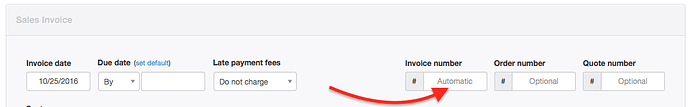You missed the point, @IKey. Separate series apply only when there are separate financial systems.
Indeed, IKey missed the point. When you use Manager for both branches as the central financial system, you have to use on range of invoice numbers and not two separate numbers.
and what about having two financial systems? will they use two bussinesses set up in manager?
also there is a simple solution.
in the settings there is an invoice template editor.
In the tab for the invoice number it calls out the {{ reference }}.
Is there a simple code to modify this our own and take our own series in this field for every template?
Yes, if they have separate legal identities - No, if they are branches within the one business
What comes up there is only an example of an HTML sales invoice. While its math is correct, it does not have all the features of the standard sales invoice. In fact, the standard invoice is not even coded in HTML. So give up the notion that just changing a line of code will do what you want. The variable you refer to is the result of other code. There is no variable for a user-substituted sequence generator.
@IKey, you should accept the fact that parallel sequence numbers are not required by EU regulations. That will be simpler. But if you still want to use them, Manager will allow you to edit sales invoices to put them them. Tracking them and preventing errors will be up to you.
ok, please show me how do I edit sales Invoices to put them? This is more than a help. Multiple series for one legal identity is something my company is obligated to do, and that is the reason I make such a fuss.
When you create a new sales invoice, put your self-generated number into the box and Manager will not generate the automatic number. You can do this before even selecting the customer. Or you can do it afterwards. Or you can edit a sales invoice that has already been created.
Note that Manager does not generate automatic numbers until the sales invoice is actually created. That avoids two people working on sales invoices at the same time in server or cloud editions ending up with duplicate numbers. But you can enter a manual number at any time. Also note that by using manual numbers, you no longer have any protection from duplicates, and you’ll have to keep separate lists to track numbers. Perhaps your company should reconsider the policy if it’s going to use Manager.
In that way I suppose that we have to use a prefix or a letter at the END of the numbering. Else manager will continue to add numbers to the last digit? Is this right?
No, that is not correct. As I said in the third post on this topic, Manager ignores letters in invoice numbers when searching for the highest existing number. Read my example in that post.
This feature, however, presents an easy solution for you. Allow Manager to automatically assign sequential numbers. That will avoid potential duplication. Then edit those numbers by adding a prefix or suffix letter: A, B, C… If you accidentally forget to add the letter, no harm will occur. You still have sequential invoices as required by the EU regulation. And you can quickly sort and scan the invoices list to confirm every one has the letter. If one is missing, it can be edited after the fact (as long as you can still determine which store it came from–that is a management issue, not an accounting issue).
@IKey, so you mention, when selling services and goods in Greece, you need to maintain two series of invoices?
How do you number 5 consecutive invoices which span two series?
A1, B2, A3, A4, B5
or
A1, B1, A2, A3, B2
Unfortunately it is the second case!
@lubos this is not right for Greece any more, the law has change and you don’t have to have difference numbering for good and service invoices, you can even have in the same invoice goods and service.
@Tut and @lubos please take a look at this solution of automatic numbering .
If user serves 4 or 5 type of invoices having 4 or 5 series of numbering system , then this will work .
1.Give a dropdown to select custom theme on the basis of changed title. Like tax invoice or sale invoice etc.
2. And based on last number used it will do increment for each option .
The best solution will be that in setting menu give a option under custom template ,
For each template ask :
1.Suffix and prefix and numbering will be start from
And
2. Now while issuing invoice under sales invoice tab
Give dropdown menu to select which template you want to select , and on the basis of that numbering will automatically comes .
Please take a look on this solution
As many users including me desperately wants this facility .
Thanks in advance @lubos & @Tut
Take a look at this also
Hi,
I want to request few things for numbering system in Manager.
At the moment the system numbers only the next number of the greatest number in the system but it doesn’t number with letters.
For example. I want to number my tax invoice like E7001, E7002, E7003 and so on…
This one has to be put on manually but QuickBook allows this feature. So if manager counts numbers like this way, that would be wonderful.
Another one is at least sales invoice, sales quote & purchase orders that we generate, numbers should not be duplicated.
But somehow if we manually type same invoice numbers in Managers, no problem at the moment. I think Manger should not allow the same numbers or at least should warn users that they are trying to put the same number already in the system.
If these issue/features can be updated soon, that would be wonderful.
I totally aggre. I have excactly the same problem.
I run my business in Greece
If there was a Custom field in front of the invoice numbering scheme you can add any letter you want to be added in front of the auto numbering in Manager.