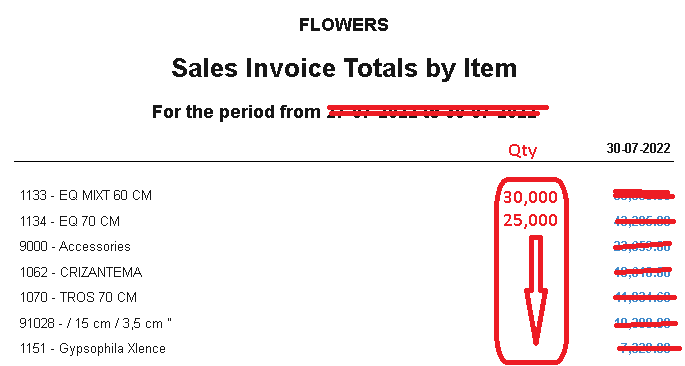I am trying to generate a report that tells me how many of each item I have sold and the value of those sales. The Sales Invoice Total by Item report works well but for some reason is only reporting on information from sales from this year (1/1/2018 onwards) even though there are clearly invoices in the system for previous years. Can you tell me why this might be happening?
How is the date range for the report defined? Click Edit beside the report’s name in the Reports tab.

I have entered a number of different date ranges to check what is going on but for some reason the sales information prior to January 2108 is not visible on the report. To clarify, I have done a report setting comparison fields for each quarter in 2017 - 2018 financial year and the results for all items for the first two quarters are blank. The invoices in our system go back to April 2015.
It sounds like you have a start date set for some time in January 2018. But you have been using Manager since April 2015. Manager will ignore invoices prior to your start date except for purposes of setting the starting balance of your Acounts receivalbe and_Accounts payable_. See Manager Cloud,
Possible Bugs
Sales Invoice Totals by Item
Report show items with amount only
when click export, it showed all items without sales
On Windows 10, if I use the Copy to Clipboard option to import in Excel, only items with a value get included
This behavior is because the report display follows Manager’s usual practice of suppressing zero values. Only in a few places does the option exist to include or exclude zero balances (such as on the Profit and Loss Statement). The export, however, includes the data on which the report is based.
This report is, after all, a report of sales invoice totals. Why include items that do not appear on sales invoices during the defined period? That could, literally, be hundreds or thousands of items. It is important to remember that reports do not include all data that exists. They are processed representations of data that include information the developer decided to include. As with many things, there are compromises between what he considered practical content and what some users might want. But, as @Joe91 pointed out, there are ways to get different information to present if your preferences differ from the developer’s design.
i’m using windows 10 too
It would be useful if @Lubos extends the show zero balances option to all the reports
it would be great, if “Sales Invoice Totals by Item” report show Total Qty Sold Out
Most unlikely to happen - suppose you sold 5 kgs of oranges and 6 loaves so the total would be 11 but 11 what?
I mean
currently report showing
item amount
i want
item qty amount
orange 5 5500
apple 6 6000
like that
This feaure could be useful if you have a qty traget for sales reps.