@lubos I see in 22.7.31 (desktop + cloud) there are no preloaded themes. Is this intentional? Also, the new footers still don’t work on anything except the default theme.
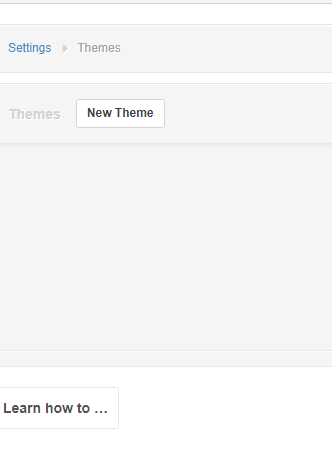
@lubos I see in 22.7.31 (desktop + cloud) there are no preloaded themes. Is this intentional? Also, the new footers still don’t work on anything except the default theme.
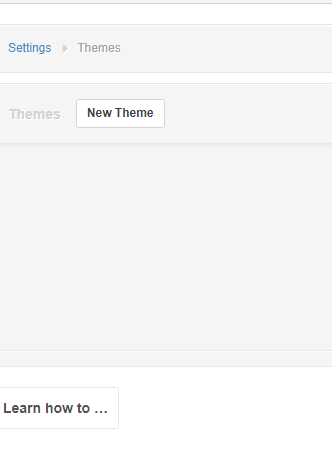
Yes, it is intentional. Any you were using have been converted to custom themes.
But @Tut, that still doesn’t explain why the plain theme disappeared. Does this mean that Custom themes are deprecated, because if they aren’t, how would the user respond to any changes behind the scene?
More importantly, if themes are gone, how would the user customize their documents to display dynamic content if both Themes and Extensions are unavailable?
I would really appreciate if @lubos can give us a heads up well before the transition because it would be quite the challenge to make the switch overnight with all the customizations already made using themes. I can only speculate that other users face the same challenges.
@Ealfardan plain theme did not disappear. When you click New Theme button, plain theme will be shown as a starting point which you can modify.
Internally, Manager wasn’t using plain theme for quite some time.
I do want to start moving users away from custom themes. Learn what they are using them for and see how this can be solved differently. But for backwards compatibility, they will remain in the program so nothing will break for existing users.
For us it is two-fold:
To fit the official corporate house style such as color, font, typography, logo and layouts for websites and documents. I think this is common for many businesses, even if not formalized as we do, most of them would use some kind of branding to make them stand-out from others. For example letterheads, websites, invoices, etc are immediately recognizable amongs a heap of competitors. Internal compliance with the housestyle is a must and therefore one needs the ability to customize themes.
To present information using logic and where needed calculations that are specific to a business and fits their corporate style and can not be added or appear in the right location when using custom fields.
I noticed that we can still create and customize themes so the core functionality is there. However, the example themes that existed were useful to quicker achieve the desired results.
Basically my uses are more or less the same as @eko but I can add some of my specific use cases:
Place to inject custom CSS to comply with business identity of clients.
Take control away from restricted users who can basically change the layout as they wish using check boxes.
Transform the payslip design to two column groups layout – to meet local conventions.
Perform calculations and transformations involving values of custom fields.
Control the display of custom fields. Grouping of related custom fields in a more compact easy to read tables.
Dynamically generated QR codes and links.
Amount in words where it isn’t available by default.
Fix headers and footers.
Change position of elements such as built in QR codes.
Dynamically hide default elements.
Thermal printer paper configuration.
Perhaps that’s why footers don’t appear on custom themes.
I customised the theme to take a large, page width logo and had to shift the Invoice text down as a result. I also set the max page/table width to 210mm so that things were a little more WYSIWYG.
And now, as asked before in another thread and haven’t got an answer, how will we customize the look and feel of documents? I cannot put recent changes of Manager in production use, cause theming and some translations I cannot change?
Exactly the same way as you did before. If you were using any of the old built-in themes, they are still there for you as custom themes. If you had created custom themes, they are still there. If you need a new custom theme, you can write one, just like you did before.
None of this had anything to do with translations, either. Translations are still handled by the same volunteers as they always were. If, by chance, new terminology is introduced anywhere in the program, it will go onto the translation list. As soon as the translation team for your language translates the new term, it will be available.
Please read carefully what I have asked, written and so on. Or delete whole previous mine question but also your user is wrong as always answers.
Settings > Themes > New Theme

If you have themes you have used in the past they will still be listed under Settings > Themes

There are some bugs with custom themes, like the new Footers don’t appear, but otherwise they are still fairly useable.
I know all you mentioned above, but fairly usable is not same as production ready. Still using older version in production, cause even legacy mode breaks some things, and new features as you pointed are not there for use in custom themes.
Is it not possible for the plain theme generated by the New Theme button to have the same coding as the internal theme instead of its own set of code? Wouldn’t that solve some of the issues?
Or even have 2 buttons, the existing New Theme button could be Legacy Themes and the new New Theme button could be the internal theme code Manager uses in case people want time to migrate.
@lubos besides the other complicated uses that other users have. I am using themes mainly for banding purposes. When I set up a new client, I ask them for logos and their colors then I setup that info on their profile.
The invoices look professional and they represent the client branding.