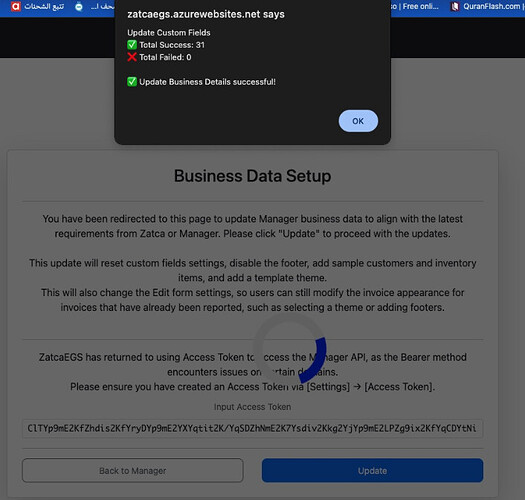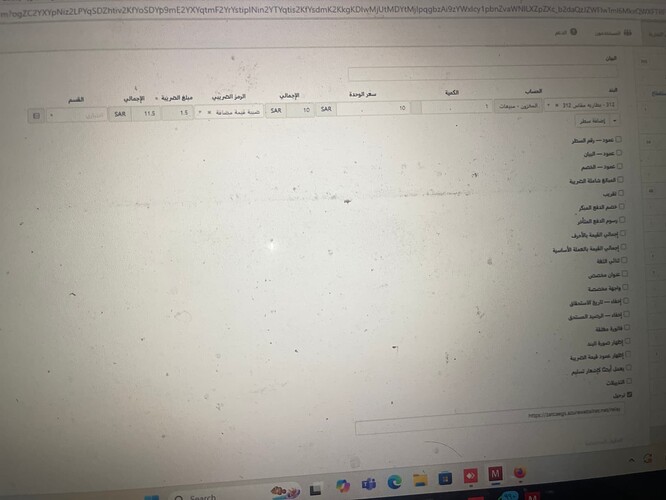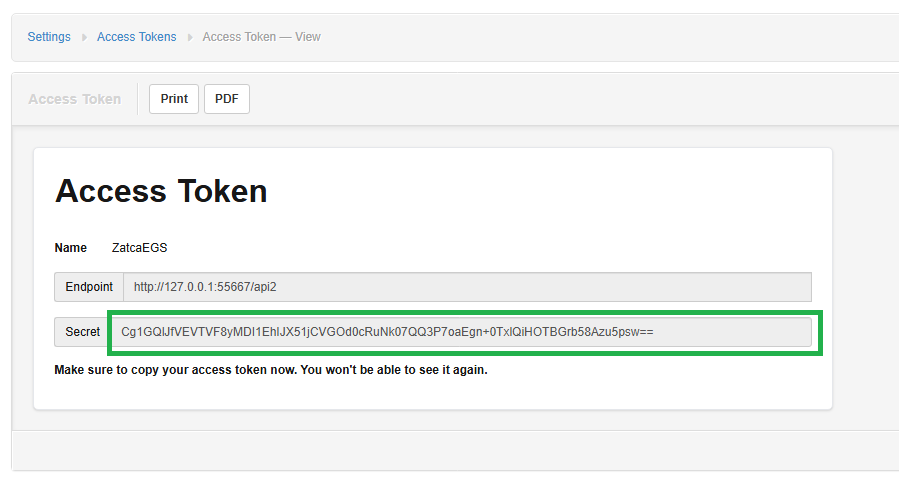A bit strange, Simulation and Production use the same method in Zatca, except Non Production or SandBox.
I mean this update of ZatcaEGS and the way it’s currently correlated with Manager by using custom themes and access tokens, is it going to be the approved method from now on or will there be another update or modifications in the future?
Because I am planning to integrate Phase 2 for some of my clients and I want to make sure I am on the last approved update to avoid issues that may occur in the future
We have tried multiple times using a new OTP and a new token secret
Yes, this is ok for now, you can continue reporting invoices as before.
And please report to the forum if you encounter any issues related to this integration.
@Mabaega
I am facing the same issue and when I press (Edit) , I can’t find the way to change the theme to QRCodePhaseII Themes
Could you show us the way of changing the theme ?
Thank you, it worked out for me
for those who can’t find the (Custom theme) when they press Edit to Sales Invoices, you have to press Relay first then update Business Data, then it should appear afterwards
Thank you
Currently, invoice submission is working well for the existing setup.
As for linking a new business database — is this functionality also working now, or should we wait for further updates?
after the update
im receiving this error
status": “ERROR”,
“type”: “ERROR”,
“code”: “BR-KSA-44”,
“category”: “KSA”,
“Message”: “If it exists in the invoice , the buyer VAT registration number or buyer group VAT registration number (BT-48) must contain 15 digits. The first digit and the last digit is “3”.”
}
knowing that I have the TAX number for the customer set as 15 numbers, in the customer TAX number field, and on the invoice in billing address
Please show Customer edit screen.
Is the link accessible with the free version?
Yes, ZatcaEGS should work with all edition
Dear support
I’m trying to integrate with ZATCA
Pls find the screen and over hour is loading
Can I give you access to check all imputes are ok as per requirements integrated
Integration requires an Access Token.
Back to the Manager and create an Access Token through [Setting] - [Access Token]
The Organization Identifier refers to the VAT Number. For businesses in Saudi Arabia (KSA), this is a 15-digit number that starts and ends with the digit 3.
The Organization Name can have a maximum of 60 characters in Latin letters and 40 characters in Arabic letters.
In the Non-Production Environment, the default VAT Number is used. However, in the Simulation and Production Environments, you must use real business information.
Pls what shall I write in access token
Create new Access T0ken in manager [Settings] - [Access Token] and copy secret from created Access Token.