In that case, if there is a chance that the images will need to be regularly updated (or new ones added), my third point can be ignored as a more mainstream image host would be a better option - like imgur.
you can check the below topic and see if it works on a Mac too. please do revert.
It does not.
Thanks a lot @ShaneAU for offering to use your servers but I will have to upload not few images but several so I don’t want to abuse.
PS. None of your advices worked and clearly the drag and drop solution was the first one I tried.
PPS. I cannot use imager as I cannot upload on internet images that I personally modified graphically and risk that they can be used by someone else. Watermarking them all will be a huge time consuming that I want to avoid.
Thanks again
Thanks @sharpdrivetek…
it doesn’t work. This procedure generates an error message and consequently jammed the software Manager.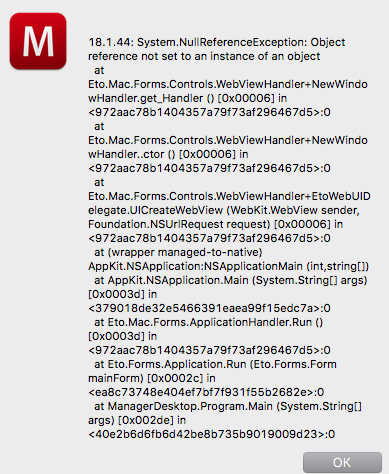
Ok dears,
it worked.
The procedure for iOS is the following:
- Install google chrome
- Reduce the file size of the image to a size smaller than 100pixel
- Open the image with google chrome
- Copy the Url and paste it into <img src=“ HERE ”>
Would be nice to integrate the function drag-and-drop. So many passages makes me giving up in this features as I have one image to upload for a ton of inventory item.
Thanks anyway for this beautiful software.
If the files are all in the same folder, the URL will be similar. You might be able to skip Step 3 and 4 for most images, and simply use the URL for the previous image - then change the file name at the end.
i have attached product image in the inventory items , the image are appearing cut to 50% ,i reduce the size of image keeping the quality high , but the image cant be read when print in pdf download , how to show the image full view and keep viewable when download - you can see on line but when download you lose the quality