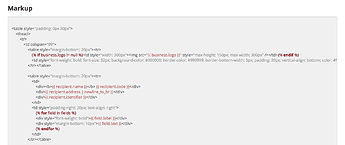Hello lesd,
- Visit https://www.manager.io/themes/
- Click on one of the theme preview images
- Scroll down and you will see a section titled “Markup”. You need to select all of this code (by dragging with the mouse) and then copy it (Ctrl+C on Windows, or Cmd+C on Mac).
- Open up Manager
- Click on Settings tab at the very bottom
- Click on ‘Themes’ (with the paintbrush)
- Click on New Theme
- Name it anything you want, and paste the markup you copied into the large box (Ctrl+V on Windows, Cmd+V on Mac).
- Scroll down and click Create
If any of the steps from 4 to 9 are confusing, read the guide about editing that I’ve linked below…
Please read this guide for further instructions: https://www.manager.io/guides/10368