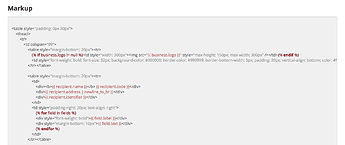please can you expain how to copy and paste a theme from the website
In themes i do not see how to edit
When i click on a theme i have found the code you mention but do not understand how to copy and paste the new code
Hello lesd,
- Visit https://www.manager.io/themes/
- Click on one of the theme preview images
- Scroll down and you will see a section titled “Markup”. You need to select all of this code (by dragging with the mouse) and then copy it (Ctrl+C on Windows, or Cmd+C on Mac).
- Open up Manager
- Click on Settings tab at the very bottom
- Click on ‘Themes’ (with the paintbrush)
- Click on New Theme
- Name it anything you want, and paste the markup you copied into the large box (Ctrl+V on Windows, Cmd+V on Mac).
- Scroll down and click Create
If any of the steps from 4 to 9 are confusing, read the guide about editing that I’ve linked below…
Please read this guide for further instructions: https://www.manager.io/guides/10368
@lesd, please do not divert topics with unrelated questions. That makes it harder to obtain good answers to your questions, because people may not read them.
The answer to this particular question is covered by this Guide: Change the look of forms with themes | Manager. Always look to the Guides first for information about using Manager.
as you have suggested i think i have looked at all the topics regarding themes and do nt find an answer to trhe following (if i have miised it my apologies)
It seems that all the themes have the company’s details at the bottom of the document
How can these details be put at the top of the document ?
That will require major modification of a theme or starting with a theme that has them at the top. But this forum is not about coding instruction. If you don’t personally have the Liquid programming skills to know how this can be done, you should hire someone to do it for you.
Just seconding this and adding that if you’re hiring a local programmer to modify a theme for you, the skills you need to ask for are HTML, CSS and (preferably, but not necessary) experience with Shopify’s Liquid syntax.