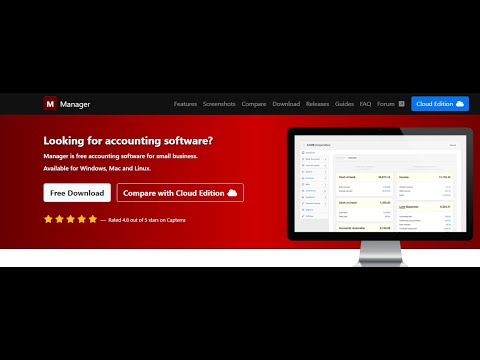Mouse back
When an amendment or change is made to any transaction, the mouse must return to its position before executing the order, and this must be done through the code
Can this be implemented?
What do you mean? There is no “position” for the mouse in Manager. And what “code” are you referring to?
Edits to transactions are entered into the database (and saved) when the Update button is clicked. If you are asking to bypass this step, how do you propose the program determine that you are finished editing the transaction? Mistakes are easily made, so the need to click Update is a verification step before data is overwritten and lost.
Example
from the list of sales invoices
Remove an invoice
When the transaction is confirmed by deletion
You must return to the list of invoices from where the order began after the deletion is carried out
This is the familiar and well-known thing in the programming world, and this is done through the programming language
…the developer understands my words well
As for the manager…
Experiment for yourself and see the truth
Now you are raising something that was not in your original post. You wrote there about amending or changing transactions and executing orders. You said nothing about a tab list, such as the Sales Invoices listing, and nothing about deleting transactions. So it was impossible to know what you were referring to.
This is, in fact, exactly how the program now behaves. It has behaved this way for years, probably from the beginning. The steps are:
- In the tab listing, click Edit for the transaction you will be removing.
- Click Delete.
- Confirm the deletion in the “Are you sure?” dialog box.
- You are returned to the tab listing where you began.
So I am back to my original question. What do you mean?
Indeed, after deleting a sales invoice, you do not return to the sales invoices overview, tab Sales Invoices, but the user is taken to the Summary tab.
In my opinion, this may be classified as a bug.
Please don’t expect much help by posting a video of your screen that was shot on a cell phone and that goes so fast you cannot identify what you are seeing. Explain the problem if you maintain the program behaves differently from what I described.
After watching many times, the best I can tell is that you do not show where you began. The video seems to start after the Edit screen is already shown. But there is no explanation of how that screen was reached. You may, in fact, be working in a test business with only one transaction. If you delete the only transaction, where else do you expect the program to go except back to the Summary?
Using Manager Server Edition version 22.12.2.532 on Ubuntu 20.04 TLS server and Desktop version version 22.12.2.532 on a Macbook Pro I can not replicate the behaviour of the video and can only confirm that after deleting a Sales Invoice from a list of invoices that Manager returns to the Sales Invoice list generated by the tab.
As both @ries and @alwakeel get a different result it may be useful if they post which hardware, installation and version of Manager they are using.
@Tut I just tested as you explained a deletion of a single sales invoice entry in a test business and it still correctly show the Sales Invoice tab but obviously with the blue New Sales Invoice in the middle of the screen.
- As she indicated earlier that it is related to the manufacture and formulation of the code, and the developer is the only one who knows that well
- And the matter is repeated with all versions of the manager, old and new
- We apologize for not having enough time to follow up
@alwakeel as indicated it may not have to do anything with Manager as can not replicate your issue and therefore you need to provide more information as requested. The problem may be with your operating system and browser. Try another browser, there may be cache issues. It may be related to older versions of Windows and webview, etc.
In my test server v22.12.24.573 when deleting an invoice you go back to the summary screen i.s.o. the Sales Invoices tab screen, which would be more logical.
i think he want to say “focused tab” should stay unless he want to change it
If we are in “sales quote” tab, and then if we delete a quote, it should return back to “sales quote” tab, instead its going back to main screen. it will be logical to stay in previous selected TAB after deleting some invoice or quote etc.
That’s simply not true. I use Desktop v20.8.67 for production and when deleting an invoice you go back to the Sales Invoices tab. In linux Server v21.8.61 it isn’t happening, nor in linux Desktop v22.9.26.402
Please explain. Do you point out a ‘problem’ and then you want others to dedicate their time solving it?
I updated my server and desktop editions to 22.12.2.532 and still have no problem that after deleting an invoice that I am moved to the summary screen, I return to the Sales Invoice tab-list as expected.
As such you need to try to use a different browser, different browser & operating system and see if problem persists.
I checked again after restarting FireFox and now you go to the Sales Invoices tab after deleting an invoice (Manger Server in Docker Container). Same for Google Chrome browser. Weird.
But it seems that OP doesn’t want to waste time on trying things out to get more info so I won’t waste my time on this either.
It most likely is a cache issue. Also browsers need to be regularly updated and caches cleared and browser restarted. Most browsers run auto-updates but they only become effective when restarting the browser.
Manager Cloudversion: 22.12.26.574
OS: Windows10
Browser: Firefox version 108.0.1
After deleting invoice I am moved to the Summary screen.
Browser: Google Chrome version 108.0.5359.125
After deleting invoice I am moved to the Summary screen.
OS: Windows11
Browser: Firefox version 108.0.1
After deleting invoice I am moved to the Summary screen.
Browser: Google Chrome version 108.0.5359.125 (Fresh installation)
After deleting invoice I am moved to the Summary screen
OS: macOS Ventura 13.0.1 on Apple M1
Browser: Firefox version 108.0.1
After deleting invoice I am moved to the Summary screen.
Manager Desktop version: 22.12.24.573 on Window 10.
From the Sales Invoices Tab, if I click the Edit button for an invoice and then on the Edit screen click Delete, and then confirm the delete I am returned to the Sales Invoices Tab.
From the Sales Invoices Tab, if I click the View button for an invoice and then on the View screen I click the Edit button and then on the Edit Screen I click Delete and then confirm the delete I am returned to the Summary Tab.
Yes that also brings me back to the summary screen and should be classified as a bug.
I won’t classify something as a bug that clearly depends on operating system and/or browser and that I cannot reproduce.