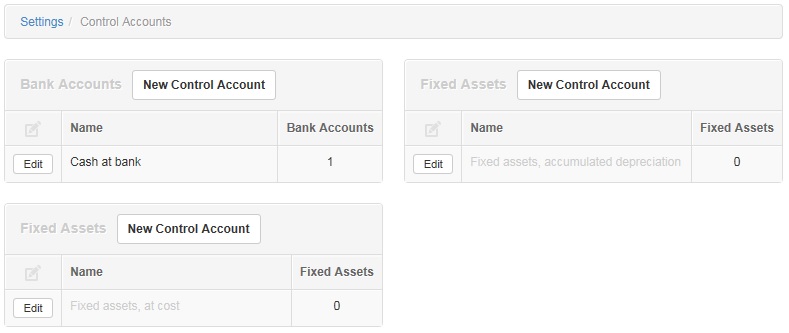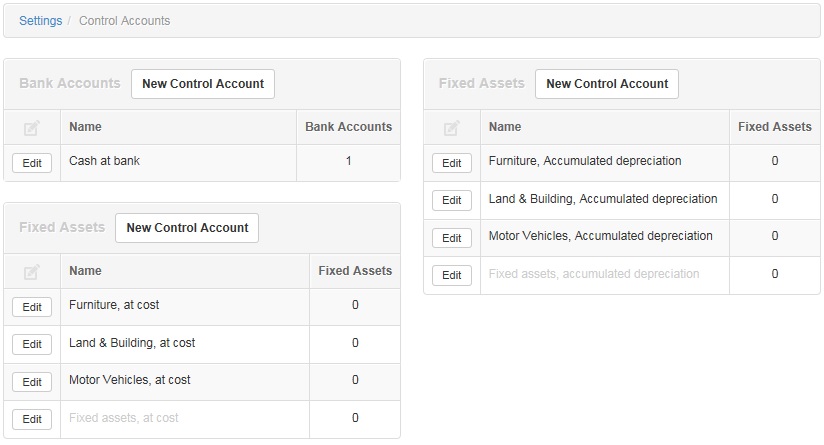Thank you
This is an excellent addition to Manager
For those that are interested, a summary of how to produce the format listed in
Goto setting select 
Add a Group for each of your Fixed asset classes

After which the Chart of accounts is
Got to Settings Control accounts 
Which will initially show the default system fixed asset “at cost” and “accumulated depreciation” accounts
For each of your fixed asset classes add “at cost” and “accumulated depreciation” accounts from the respective panels. Assigning them to the group you created earlier.


Note the “at cost” accounts can also be created in the chart of accounts tab.
After which your Control accounts should show all business specific Fixed asset control accounts
Returning to the chart of accounts tab they are also shown there
The order can be updated by clicking on the arrow
After which the chart of accounts shows
And the summary screen shows

Adding some actual fixed assets with depreciation

The summary screen shows

Note
Book value is shown in gray for each asset class.
The easiest way to move older assets to the new structure is
-
Add the above structure
-
edit one of the assets in each asset class so it uses the appropriate “accumulated depreciation” account
-
Use batch update, sort by “ControlAccount”, Copy the “ControlAccountForAccumulatedDepreciation” to all other assets in that fixed asset class ( “ControlAccount” group), paste the result back into Managers batch update
What has been implemented provides excellent flexibility and I can definitely use it to do all that I need to do.
For my use case though it would make more sense if accounts were grouped above the individual fixed asset level.
Currently accounts are associated at the individual fixed asset level
It would make more sense for my use case it I just indicated the fixed asset “Desk” was in the “Furniture” fixed asset group.
Then probably at the Control account level, the Fixed asset group/class “Furniture” was defined to use specific accounts for “at cost”, “accumulated depreciation”, “depreciation expense”, and “loss on disposal”.

Clearly this is a low priority as the existing solution works. Just thought it would make it better again for my use case. Others may not want consistent fixed asset grouping though.
Yep, the current worflow works best.
Hello,
I created three depreciation expense accounts and assigned them to various fixed assets as custom depreciation expense accounts. However, when I process a depreciation run using the Depreciation Entries tab, Manager uses the default fixed asset depreciation account, and ignores the custom ones. I am not sure why this is happening, could you please help, thanks!
I think this has been fixed. Update to the latest version.
I thought I had the latest version but I didn’t…Thanks AJD that fixed my problem ![]()
I have posted an issue I am having when selecting Cost account & Accumulated Depreciation Account
On this thread I am not sure if I was supposed to continue on this topic as it is more relevant