Hi there every one.
Where did the drop down go? I’m using the Cloud Version and suddently (today) I can’t change the theme any more…
I’v look into configure and so, but I can’t find how to do it. Please help.
Thanks!
Hi there every one.
Where did the drop down go? I’m using the Cloud Version and suddently (today) I can’t change the theme any more…
I’v look into configure and so, but I can’t find how to do it. Please help.
Thanks!
Read the Guides about custom themes and form defaults. They explain how to select themes. Also, once you have a theme activated, relevant form entry screens offer a check box that activates a drop down list.
Hi Tut:
I’m following this guide: Manager Cloud
But I can´t find the checkbox where I mark the theme as active. Is my theme not compatible?
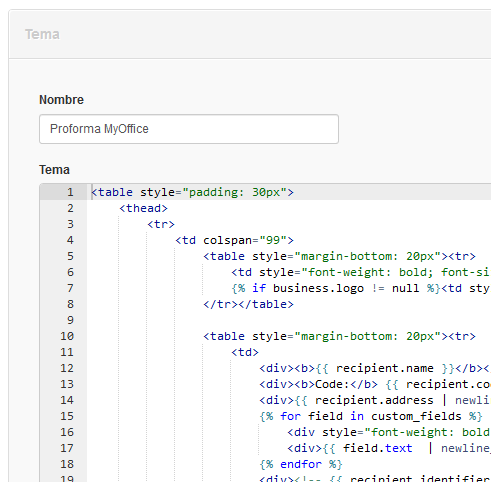
Please read this guide : Manager Cloud
Thanks so much
hello,
why i am getting
404
Page not found ![]()
The requested page could not be found.
?
what page?
Pre-designed custom themes were moved back inside the program. The program went through quite a few iterations to get this right. (That’s why there were 150+ posts in this topic.) The standalone web page for templates was taken down. Read this Guide: Manager Cloud.
This release note is obsolete, so I am closing the topic.