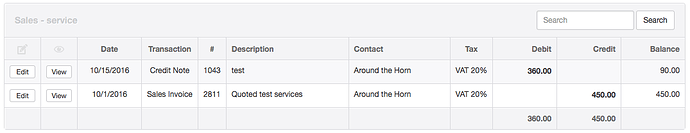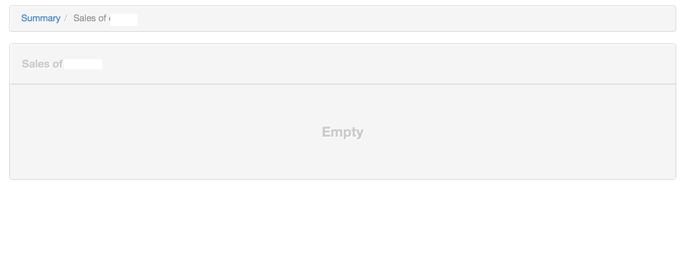Hi there, I have been trying to delete a chart of account which i don’t require anymore. I unlinked all related transactions to that chart of account and tried to delete from settings. But manager still says it can’t be deleted as it is referred to transactions, though it’s not. Please help.
If Manager says it is, it is. Go to your Summary tab and click on the blue balance, even if it is a dash. That will show you the transactions involved.
There is one other thing to think about, and that is the automatically created accounts that are set up by certain tabs when they are enabled. For example, Billable Time creates several accounts. Those can be recognized in the chart of accounts by deleting the title. Automatic accounts will show the default title in grey.
Hi Tut, I attached the screenshot below. You can see there’s no transaction involved.
Regarding enabled accounts - i already unchecked and changed to other account to report under.
Your screen shot just shows a bit of the Summary page, not the transactions making up individual accounts. Click on the blue dash at the far right, which only shows that the balance is zero, not that there are no transactions. You should get something that looks like this:
If there are literally no transactions during the defined reporting period, you will see: ![]()
Yes! Now change the Set Period on the Summary page temporarily by unchecking the box to show results for a specified period:
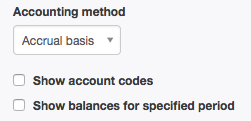
You will see every transaction from inception of your business. Even if there was an old one not showing in the Summary, Manager will stop you from deleting the account.
Ok. Did this too. Still no transaction related to that chart of account.
What type of transactions were posted there, if an Inventory item or a Non Inventory Item has a referenced to that account then it can’t be deleted until that reference has been removed.
It is an income account and all sales of particular inventory product were posted here. But I eventually removed the reference first and then tried to delete.
If you can’t delete the account, then that account is being referenced to somewhere
I am sure it is not. Checked thoroughly with all references/postings
You did not specifically answer @Brucanna’s question about whether the account was selected for any inventory or non-inventory item definition. Was it? That’s about the only thing left. If this is the case, you might have deleted all transactions but still have the reference(s) Manager refers to.
@Tut maybe i did reply. It was referenced to a particular inventory item which i unlinked and set to default Inventory - sales. Therefore no reference to any inventory exist presently.
OK. I misunderstood your earlier where you said that. Changes to inventory item assignments only affect future transactions. So are you sure you went back and reassigned every single line item of that inventory item from all sales and/or purchase invoices going back to the beginning of the business in Manager?
You would have to drill down on either the quantity on hand or value on hand balance (even if a dash) for the item and edit every transaction to check for the offending account. I realize this will be tedious.
Thank you so much @Tut
Finally i was able to delete the chart of account. I did not know changes to inventory account affects future transactions only. So I had to change all account to Inventory - sales in quite lot of invoices manually and that was hectic! On the bright side, was able to sort the issue out. Thanks again sir