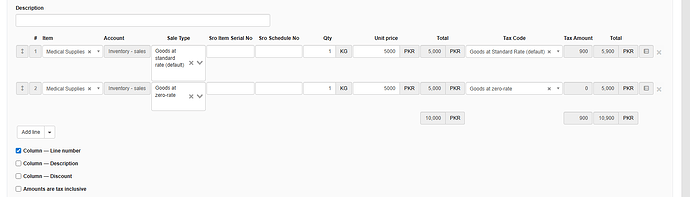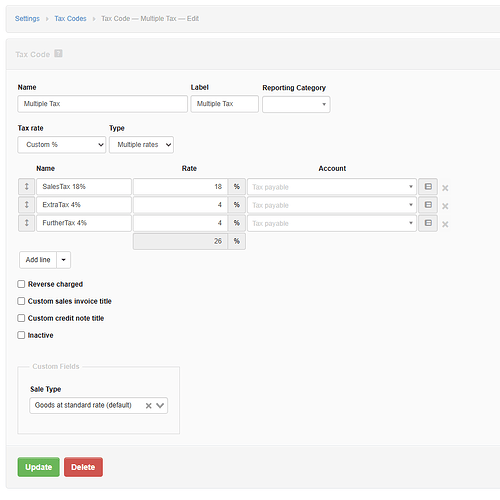hi bro i try your app it validate token but when i try to submit json for invoice get this :{
“$id”: “1”,
“version”: “1.0”,
“statusCode”: 200,
“errorMessage”: “Object reference not set to an instance of an object.”,
“result”: “”,
“timestamp”: “2025-07-16T20:28:28.5441807+05:00”,
“errors”: {
“$id”: “2”,
“$values”:
}
}
and this message body i use :
{
“invoiceType”: 1,
“POSID”: 816598,
“USIN”: “INV0001”,
“invoiceDate”: “2024-05-16”,
“sellerNTNCNIC”: “0786909”,
“sellerBusinessName”: “General business”,
“sellerAddress”: “Rawalpindi”,
“sellerProvince”: “Punjab”,
“businessDestinationAddress”: “Karachi”,
“buyerNTNCNIC”: “1234567890123”,
“buyerBusinessName”: “John Doe”,
“buyerProvince”: “Sindh”,
“buyerAddress”: “Karachi”,
“items”: [
{
“productCode”: “29321900”,
“hsCode”: “99260000”,
“productDescription”: “OTHER”,
“rate”: 17,
“uoM”: “KG”,
“quantity”: 100,
“valueSalesExcludingST”: 1000,
“salesTaxApplicable”: 170,
“salesTaxWithheldAtSource”: 150,
“totalValues”: 1170,
“saleType”: “Services”
}
]
}
can you help me to debug what’s the issue and also when i make this request on postman with this url https://esp.fbr.gov.pk:8244/DigitalInvoicing/v1/PostInvoiceData_v1 i get this {
“$id”: “1”,
“version”: “1.0”,
“statusCode”: 200,
“errorMessage”: “Object reference not set to an instance of an object.”,
“result”: “”,
“timestamp”: “2025-07-16T20:28:28.5441807+05:00”,
“errors”: {
“$id”: “2”,
“$values”:
}
}
and on your created app get this :
{
"fault": {
"code": 900908,
"message": "Resource forbidden ",
"description": "Access failure for API: /di_data/v1, version: v1 status: (900908) - Resource forbidden "
}
}