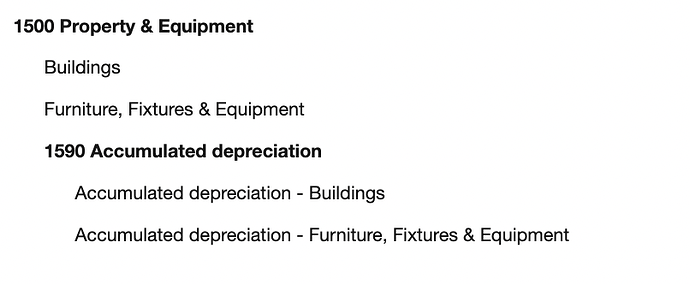Hi All, can anyone advise whether the standard Manager setup or a Control Account setup is better for tracking Fixed Asset. What are the Pro’s & Con’s
Please explain further because I do not uderstand your question. We enabled Fixed Assets and Depreciation Entries in Customize and also created several Fixed Asset Control Accounts (this appears in settings under control accounts when Fixed Assets is enabled) such as “Furniture, Fixtures and Equipment”.
The guides at https://www.manager.io/guides/9106 are also clear.
- The
Control account — acquisition costfield appears only when a custom control account made up of fixed assets exists. Otherwise, the asset is assigned to the Fixed assets, at cost control account by default.
Hi eko, I think your response may have answered my question. From what you have written is it correct to say that the Fixed Asset Control Account is to setup sub-account under the default Fixed asset account to show the fixed assets in separate categories, rather than for setting up a “Fixed Asset” Control Account?
The best advise I can give is that you just create a test business and explore the options. Yes, each fixed asset can then be assigned to its own control account (see quide I referred to). There is no such thing as a Main Fixed asset account and therefore these would not be sub-accounts. One of the small business we support has limited fixed assets so we only created 2 control accounts. In the Summary page undee Assets we created a group called Property & Equipment and assigned the 2 control accounts Buildings and Furniture, Fixtures & Equipment we created to it. In the fixed asset tab we create assets and assign the appropiate control account during creation. The Summary Page shows:
The fixed asset summary report for a period you select will contain for each Asset the below information:
An example of the structure I find useful is shown below (for a test business). Note book value is shown for each asset class and overall.
I’m not sure what you mean, but whatever you mean, that is not what you do. There are no “sub-accounts” within the fixed assets regimen of Manager. Everything @eko and @Patch refer to is accomplished in the chart of accounts by setting up various grouping schemes for control accounts, not by using sub-accounts. You will notice in both examples given that there are even groups of groups.
Every fixed asset must be assigned to a single control account. The default control account is Fixed assets. After you create custom control accounts, you can assign fixed assets to them. But all other manipulation of the presentation is achieved by then grouping the control accounts (or grouping groups of control accounts). Read about grouping accounts in this Guide: https://www.manager.io/guides/9181.