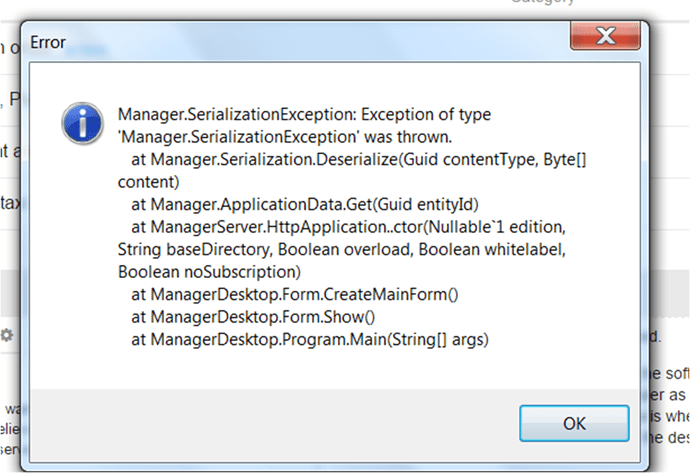I want to know how to downgrade from web edition back to dektop version… Thanks
Tut
September 23, 2016, 7:27pm
2
Backup your business to a locally accessible drive. Install desktop edition. Import business via Add Business button. See guides:
Before you start working with Manager, it’s important for you to know how to backup your future accounting data. Backups will allow you to restore the original data after a data loss event.
As long as new accounting data is being recorded, backups will need to be performed at frequent intervals. The most common method of performing a backup of Manager is to use the Backup button in the top-right corner when working with an accounting entity.
If you’d like to experiment with a sample business already containing a broad range of transactions, you can import a fictitious company called Northwind Traders. Northwind is a trading company selling food to customers all over the world. Manager has a lot of modules and the way Northwind is using Manager is just one of the many examples of how Manager can suit custom business requirements.
Northwind is using Manager to:
Track supplier invoices to know how much it owes to suppliers
Issue inv…
Thanks admin. But This is what has happened.
I installed Manager, Desktop Edition. I liked the software, so I wanted to test the web edition. I installed the web edition on the same computer as the desktop edition. I believe it was something like an upgrade. So what has happened now is when I type 127.0.0.1:80 the web server login page does not appear. When I try to launch the desktop edition, it gives an error message as shown below.
What should I do to get go back to desktop version…
Thanks
Thanks Admin. Worked like magic