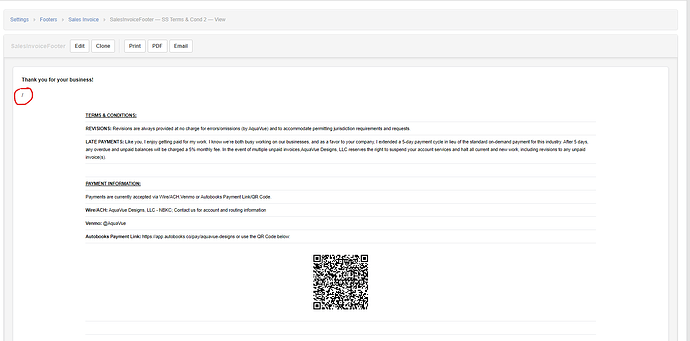Windows 11. Manager Desktop version 24.4.25.1463.
This only appeared after I updated my footer to use a table instead of line breaks/paragraph/body.
This is what I see- I have circled the “problem child” in red:
This is the starting code for my footer:
I have tried changing the first line of my code to (using () in place of <> so this will actually appear):
(div class=“usage”)(strong)Thank you for your business!(/strong)(div>)
but that pesky back slash still shows up. Anyone know what I am doing wrong?