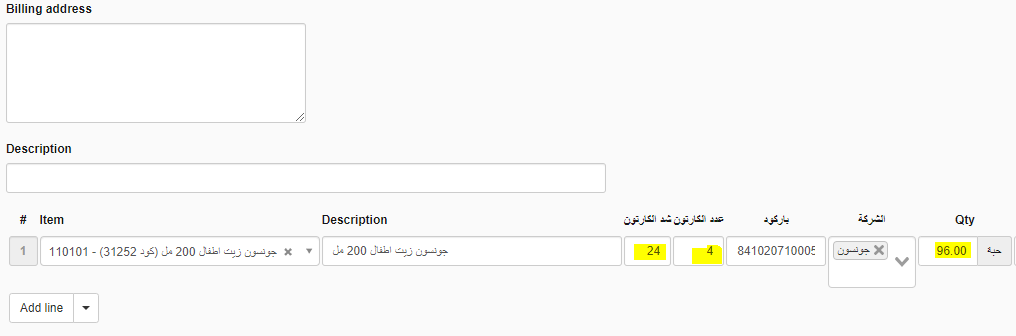I’m working on an automatically calculated custom field where I input the number of pieces per box and the box count, and it calculates the total quantity by piece. I’ve implemented the following script in the Extensions, targeting the sales-order-form page:
document.addEventListener('DOMContentLoaded', function () {
const form = document.querySelector('#v-model-form');
function updateBoxCount() {
const piecesInBox = document.querySelectorAll('#v-model-form table tbody tr td:nth-child(5) input');
const boxCount = document.querySelectorAll('#v-model-form table tbody tr td:nth-child(6) input');
const orderQty = document.querySelectorAll('#v-model-form table tbody tr td:nth-child(9) input');
orderQty.forEach((input, index) => {
if (piecesInBox[index] && boxCount[index]) {
const piecesInBoxValue = parseFloat(piecesInBox[index].value) || 0;
const boxCountValue = parseFloat(boxCount[index].value) || 0;
if (!isNaN(piecesInBoxValue) && piecesInBoxValue !== 0 && !isNaN(boxCountValue)) {
input.value = (boxCountValue * piecesInBoxValue).toFixed(2);
} else {
input.value = '';
}
}
});
}
form.addEventListener('input', function (e) {
const target = e.target;
if (target.closest('td:nth-child(5) input') || target.closest('td:nth-child(6) input')) {
updateBoxCount();
}
});
updateBoxCount();
});
The calculation works perfectly on the sales-order-form page, and it correctly multiplies the “piecesInBox” and “boxCount” fields to populate the “orderQty” field.
Here is how it look like in the form page
However, when I submit the form to create a Sales Order, the posted data doesn’t reflect the updated “orderQty” values, as shown below.
Could someone review my code and tell me what I am doing wrong